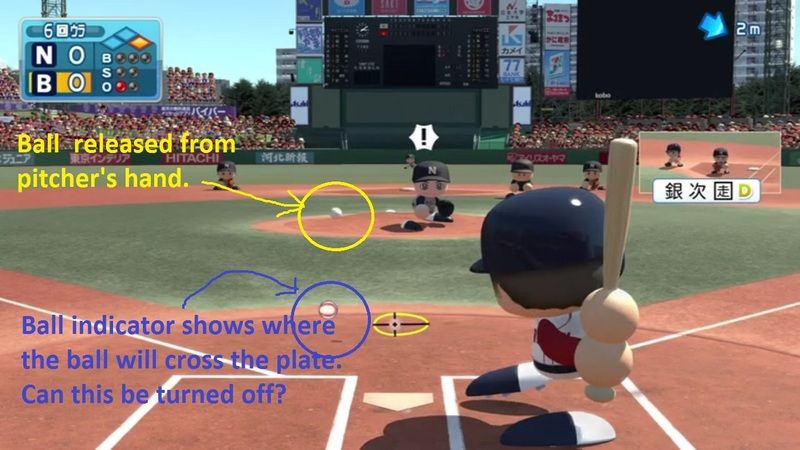01:27 PM - September 26, 2015 by Steve_OS
01:27 PM - September 26, 2015 by Steve_OS
Baseball fans, don't be sour. Look above, and feel the power! It's a new day on PlayStation 4, yes it is! For the first time in the platform's short history, Konami is bringing one of their two Nippon Professional Baseball games to PS4. Power Pros 2016 is targeting a Spring 2016 release in Japan on the PlayStation 4, PlayStation 3 and PlayStation Vita, and that's all we really know about the game right now, based on an official press release that contains one teaser screenshot.
A new version of Pro Yakyuu Spirits is also being made for iOS and Android, and that product is far enough along in development that Konami has posted a pretty detailed trailer to their Japanese YouTube channel:
Pro Yakyuu Spirits Ace should be available on phones and tablets sometime in 2015, according to the above video. Konami's also uploaded lots of in-game screenshots and a few paragraphs describing Ace's game modes on its Japanese webpage.