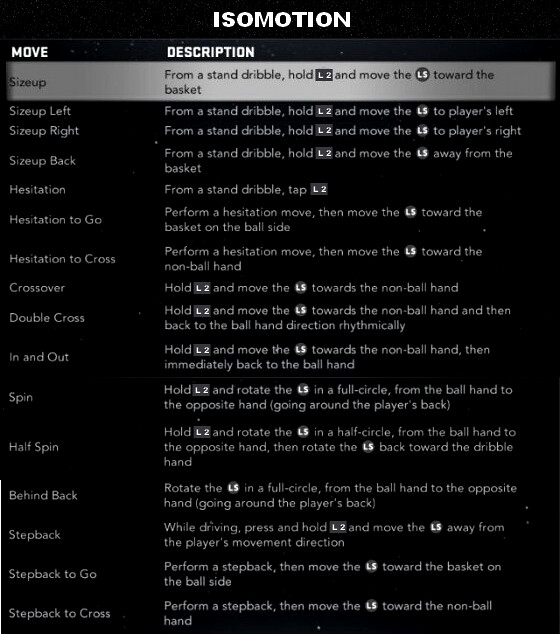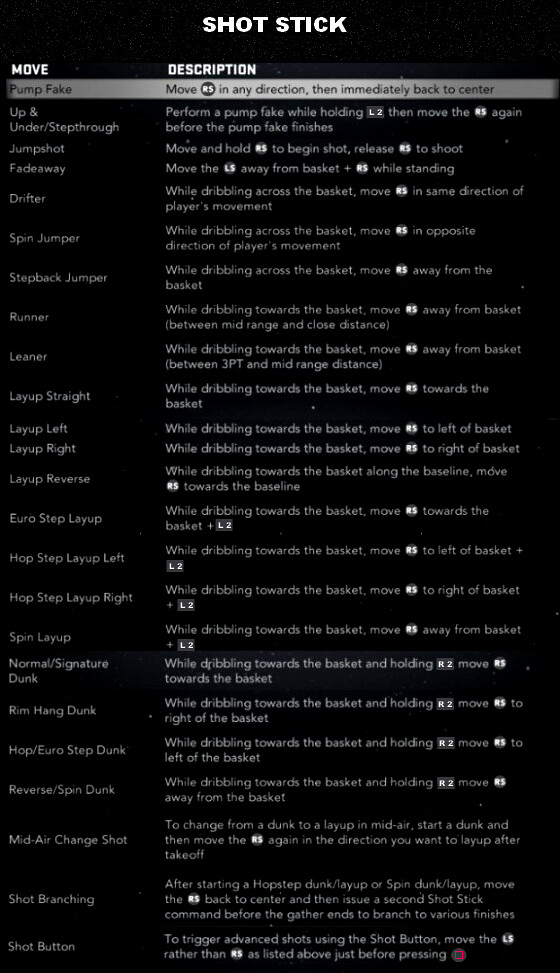NBA 2K11 News Post
NBA 2K11 Videos
Member Comments
|
|||||||||||||
|
I'm having a problem with the move double cross. I can do the move with other players (nash, paul etc.) But when I use my created player, it doesn't do it.
I searched in this thread that changing it to crossover set 2 helps, but nothing happened for mine. I maxed his handles and off-ball (95,95) and still fails ):
--It's a SG.
I searched in this thread that changing it to crossover set 2 helps, but nothing happened for mine. I maxed his handles and off-ball (95,95) and still fails ):
--It's a SG.
# 403
Pitfighter87 @ 12/04/10 06:14 AM
|
|||||||||||||
|
# 404
Pitfighter87 @ 12/04/10 06:16 AM
|
|||||||||||||
|
# 405
Pitfighter87 @ 12/04/10 06:18 AM
|
|||||||||||||
|
# 407
Pitfighter87 @ 12/04/10 06:32 AM
|
|||||||||||||
|
|
|||||||||||||
|
# 409
BoyWondamus @ 12/08/10 11:32 AM
|
|||||||||||||
|
 Your player will foul right then and there!
Your player will foul right then and there!
What specifically are the Flick-Flick techniques? I'm very familiar with isomotion but I haven't grasped the flick-flick moves, I may be already doing them and not know that they are just called "flick" moves.
For slip the pick, you basically double tap the LB button (or whatever it is), but the first "tap" should be more like a little hold, until the screener starts to run towards the ball handler.
Flick flick moves are basically just up and under moves, that you can do anywhere on the court (except at half court...). You hold LT (I think) and flick the right stick twice, but the second flick should be held for a bit longer, otherwise you might do two pumpfakes. Different directions on the right stick get you different ups and unders. For example, if you flick the stick backwards two times, you usually get a spinning up and under, sort of like Kobe's pivot spin move.
Flick flick moves are basically just up and under moves, that you can do anywhere on the court (except at half court...). You hold LT (I think) and flick the right stick twice, but the second flick should be held for a bit longer, otherwise you might do two pumpfakes. Different directions on the right stick get you different ups and unders. For example, if you flick the stick backwards two times, you usually get a spinning up and under, sort of like Kobe's pivot spin move.
|
|||||||||||||
|
The game really has opened up for me by having by control on absolute.
It really allows me to do what I want... short of some confusing angles. But it's good to know I can always go left/right or spin when I actually want to on a shot.
But it's good to know I can always go left/right or spin when I actually want to on a shot.
It really allows me to do what I want... short of some confusing angles.
 But it's good to know I can always go left/right or spin when I actually want to on a shot.
But it's good to know I can always go left/right or spin when I actually want to on a shot.
|
|||||||||||||
|
Warning: It's VERY difficult going back and forth though. Atleast for me it is. You have to really decide which control scheme you want to use and kinda go with it IMO.
Otherwise I'm all over the place control wise and you end up thinking too much, instead of just playing and enjoying the game.
I may go back to absolute and stick with it, when I start my season this weekend.
It is INSANELY difficult to go back and forth. I agree you have to just set it and "forget it."
Are you guys playing on Broadcast cam? I don't feel like there's any reason to switch to absolute if someone is playing on the 2K cam since the angle basically makes the controls match up with the 'absolute' concept, no?
Yes, playing on the broadcast cam.
Sometimes, up/down/left/right are angled on the screen and it throws off your inputs. This is especially true on the left/right layups/hopstep moves and flick shots.
Sometimes, up/down/left/right are angled on the screen and it throws off your inputs. This is especially true on the left/right layups/hopstep moves and flick shots.
# 420
GravesFan9 @ 12/22/10 12:07 AM
|
|||||||||||||
|
Post A Comment


 02:35 PM - September 17, 2010 by Beluba
02:35 PM - September 17, 2010 by Beluba