KingV2k3's Blog

M16 Sliders / AP Level / No Tuner / Ball Hawk: ON / OPI: OFF
Posted on October 12, 2015 at 05:56 PM.
QB Accuracy: 50
Pass Blocking: 25
WR Catching: 50
Run Blocking: 40
Fumbles: 50
Pass Defense Reaction Time: 50
Interceptions: 40
Pass Coverage: 50
Tackling: 45
QB Accuracy: 50
Pass Blocking: 45
WR Catching: 50
Run Blocking: 60
Fumbles: 50
Pass Defense Reaction Time: 50
Interceptions: 50
Pass Coverage: 50
Tackling: 45
FG Power: 50
FG Accuracy: 50
Punt Power: 50
Punt Accuracy: 75
Kickoff Power: 50
PENALTIES
Set the value on the left in the Main Menu / Profile, then load into CFM and manually adjust to the value on the right:
Offside: 50 / 56
False Start: 50 / 56
Offensive Holding: 45 / 56
Defensive Holding: 50 / 55
Face Mask: 55 / 54
Illegal Block In The Back: 50 / 51
Roughing Passer: 55 / 51
Defensive Pass Interference: 55 / 60
OPI: OFF / All Others: ON
Injuries:75
Fatigue: 75
Player Speed Parity Scale: 50
Note: These are NOT "No Switch Rule" Sliders, as much as they are "Play Defense" sliders...I rush as a DL / break the pocket, switch to tackle in the run game and occasionally switch to swat a pass...you don't have to be a controller jockey or button mash, but you do have to participate FULLY on D...
Big Thanks to Trojan Man for helping me with the set in both the development and testing phases, as well as StefJoeHalt, who also helped fine tune and test the set. JoshC also had some great insights re: penalties / concepts, that were implemented into the set...
The goal was to remain true to AP Default while addressing the following issues:
1) Lack of CPU run game
2) Too easy to move the ball on offense for the HUM
3) Not quite as challenging as desired, with regard to the overall performance by the CPU
4) No fumbles, that seem to be brought out a bit more by having fatigue at 70 and the "arm tackles" versus "body tackles" at the lower setting (45)
This is the set that we agreed addressed those concerns and brought about the most "Stat Accurate" results in all major and minor statistical categories. Nothing is perfect (lack of fumbles, etc.), but as seasoned players know, this is a title of "trade offs".
The "little stats" like Pancakes / BTK / YAC for HBs / etc. have all been addressed and "leveled out" between the HUM and CPU players, to the degree that it can be!
Enjoy!
# 17
KingV2k3 @ Oct 28
No worries, sir! You ask good questions, I'm just not sure how they'll translate to Coach Mode, but here we go:
1) I have not gone below 35 with HUM INT because:
I played a full season with TEN on the "original recipe" set (13.5 w / INT at 40)) and this is what happened: I went 8-8 gave up as many total yards and I gained and scored as many point as I gave up...everything was (virtually) "neutral"...but: TEN should NOT have a Top 5 Pass Defense or pass for 4k...So: the most "expedient" solution was to simply lower HUM INT to 35 and raise CPU INT to 45...I ran this past both Trojan Man and StefJoeHalt and we all agreed that this was consistent with ALL of our experiences over a very large (collective) sample. In short, 35 will see some games where the top QB's go haywire...but over the season...against the full range of QB's, it stats out just fine...Nolo el Robo!
2) I left Pass Reaction and Pass Defense at 50 because I could get what I wanted out of the CPU run game with the CPU RBK slider, in consort with the HUM INT slider...
If you set Pass Reaction to 60 to lower the reaction to the run, you have to do some combo of raising HUM pass defense and / or INT and you pretty much end up where you started..."too few sliders affect too many things"...if you tune the game to the run, THEN you're gonna see some Robo..
3) I see more passes defended on lower INT settings because they don't go for the pick...the go for the swat more often...it's a few per team per game...and that's as close as it's gonna get! I also think the sim engine average of 8 passes defended per game is high versus NFL average...I don't have that data right now, but you also have to decide if you're going to tune the game to stat to NFL or "Madden" stats...I TRY to "split the atom" and do both, but NFL average is the "preferred compromise"...
4) Unfortunately, fumbles are WAY too rare...it's a code thing that can only be solved by sliders if you lower FUM to 40 or so...10 below TAK (ish)...unfortunately, that slider is also the old RBA (Running Back Ability) slider which affects AWR related things like hitting the right hole at the right time, etc...you can have a fumble or two per game, but you also have a neutered run game AGAIN...due to "stupidity"...the CTH slider works similarly...it's not just catch versus drop, it's AWR / Route Running / Separation, etc.
The bottom line for me is this:
IF you know what the sliders do and MORE IMPORTANTLY don't do and what can be tuned and what is a "hard code waterloo" you can actually STOP and some point and enjoy the game for what it is...
Not perfect, but I've been tuning this thing since 2003 and for me (and my tiny crew) this is by far the best gameplay we've had to date...
I'm a stat nut and team builder guy, so that fact that I can rack up multiple seasons over a "stable" base set in October, has been a looong time gone...like, since 2003?

1) I have not gone below 35 with HUM INT because:
I played a full season with TEN on the "original recipe" set (13.5 w / INT at 40)) and this is what happened: I went 8-8 gave up as many total yards and I gained and scored as many point as I gave up...everything was (virtually) "neutral"...but: TEN should NOT have a Top 5 Pass Defense or pass for 4k...So: the most "expedient" solution was to simply lower HUM INT to 35 and raise CPU INT to 45...I ran this past both Trojan Man and StefJoeHalt and we all agreed that this was consistent with ALL of our experiences over a very large (collective) sample. In short, 35 will see some games where the top QB's go haywire...but over the season...against the full range of QB's, it stats out just fine...Nolo el Robo!
2) I left Pass Reaction and Pass Defense at 50 because I could get what I wanted out of the CPU run game with the CPU RBK slider, in consort with the HUM INT slider...
If you set Pass Reaction to 60 to lower the reaction to the run, you have to do some combo of raising HUM pass defense and / or INT and you pretty much end up where you started..."too few sliders affect too many things"...if you tune the game to the run, THEN you're gonna see some Robo..
3) I see more passes defended on lower INT settings because they don't go for the pick...the go for the swat more often...it's a few per team per game...and that's as close as it's gonna get! I also think the sim engine average of 8 passes defended per game is high versus NFL average...I don't have that data right now, but you also have to decide if you're going to tune the game to stat to NFL or "Madden" stats...I TRY to "split the atom" and do both, but NFL average is the "preferred compromise"...
4) Unfortunately, fumbles are WAY too rare...it's a code thing that can only be solved by sliders if you lower FUM to 40 or so...10 below TAK (ish)...unfortunately, that slider is also the old RBA (Running Back Ability) slider which affects AWR related things like hitting the right hole at the right time, etc...you can have a fumble or two per game, but you also have a neutered run game AGAIN...due to "stupidity"...the CTH slider works similarly...it's not just catch versus drop, it's AWR / Route Running / Separation, etc.
The bottom line for me is this:
IF you know what the sliders do and MORE IMPORTANTLY don't do and what can be tuned and what is a "hard code waterloo" you can actually STOP and some point and enjoy the game for what it is...
Not perfect, but I've been tuning this thing since 2003 and for me (and my tiny crew) this is by far the best gameplay we've had to date...
I'm a stat nut and team builder guy, so that fact that I can rack up multiple seasons over a "stable" base set in October, has been a looong time gone...like, since 2003?

# 18
picker19 @ Oct 28
Thanks so much for entertaining all my questions today. Your responses were very helpful. At least I know now that it's not all in my head about how changing one slider here can impact something over there or do the reverse of what was expected, etc. Your observations about the FUM slider is spot on...it's that dominoes affect...you lower FUM to increase fumbles which negatively impacts the run game, so you decrease the TKL slider only to see less fumbles again, and on and on and on.
I'm looking forward to testing out your slider set. I'm keeping my fingers crossed that it works well in Coach Mode. Thanks again.
I'm looking forward to testing out your slider set. I'm keeping my fingers crossed that it works well in Coach Mode. Thanks again.
# 19
KingV2k3 @ Oct 28
Unfortunately, slider values also affect CPU playcalling...for instance, let's say you keep QBA @ 50 and lower FUM to 40 to try to get some fumbles...
What happens?
The CPU thinks you can't run the ball, can pass the ball too effectively and then starts calling too many Cover 3 / Cover 4 plays...
The inverse is also true:
Lower QBA and leave FUM at default and it's all "8 in the box" defenses...
With the CPU, if running or passing values are out of proportion, then the run / pass slits go to heck...
It's crazy, but that's how it "works" since they took Coach Philosophy sliders away that could mitigate those moves...
Anyway:
Glad to try and help, let me know how the Coach Mode test goes...
What happens?
The CPU thinks you can't run the ball, can pass the ball too effectively and then starts calling too many Cover 3 / Cover 4 plays...
The inverse is also true:
Lower QBA and leave FUM at default and it's all "8 in the box" defenses...
With the CPU, if running or passing values are out of proportion, then the run / pass slits go to heck...
It's crazy, but that's how it "works" since they took Coach Philosophy sliders away that could mitigate those moves...
Anyway:
Glad to try and help, let me know how the Coach Mode test goes...
# 20
picker19 @ Oct 29
So, I'm back. I need to pick your brain on a few things, if you don't mind. I just posted a response on the other thread Booker started that you referred me to, but I did test out your slider set first in Coach Mode. Wow...all I'll say is you must be really good at run defense. I didn't even make it to the half of my first game, and the CPU had 100+ yards and TDs on 12 carries. I couldn't stop them at all. I put in my 3-4 Bear formation, and it didn't matter. The CPU OL just had so much push that they opened up giant holes for the CPU RB. So, the first thing I'd need to is lower CPU RBK, I think, or increase USER INT a little. But some other observations/questions came up from my quick test...
1) So the PBK slider...at the lower settings, I didn't notice any change in the OL blocking. I even did a separate test where I just lowered PBK = 10 and left everything else at default, and still, the OL for both USER and CPU seemed just as good at blocking (all that sticky holding animation). But what I did notice was it seemed that the QBs were getting rid of the ball faster. So even when I got close to them, they got rid of it real fast. Can you provide any insight into the PBK slider? Was my experience similar to yours or did I just imagine it? And why do you have your set to 25/45?
2) As I put in the other post, I tried just INT = 40/40 with everything else at default, and it worked really well with the run game. Granted, it was only one game I tested it out with, but I could see a difference in how the D reacted. Question though...in theory, that lower INT should open up the pass game. How would you recommend compensating for the decreased pass defense? I tried increasing Pass Reaction = 60, and that just completely killed the run game (the D swarmed at the ball carrier and reacted very quickly). All I could think of is either A) increase Pass Coverage; or B) decrease QBA. What do you think?
3) Finally, I know a lot of other use the "All 55" for the penalties. What's the reason behind that? Is it just to get more penalties? I ask because it's clear those sliders also impact game play (e.g., we know that Josh's set with the low holding slider gets rid of all that sticky blocking).
Thanks again in advance for your help.
1) So the PBK slider...at the lower settings, I didn't notice any change in the OL blocking. I even did a separate test where I just lowered PBK = 10 and left everything else at default, and still, the OL for both USER and CPU seemed just as good at blocking (all that sticky holding animation). But what I did notice was it seemed that the QBs were getting rid of the ball faster. So even when I got close to them, they got rid of it real fast. Can you provide any insight into the PBK slider? Was my experience similar to yours or did I just imagine it? And why do you have your set to 25/45?
2) As I put in the other post, I tried just INT = 40/40 with everything else at default, and it worked really well with the run game. Granted, it was only one game I tested it out with, but I could see a difference in how the D reacted. Question though...in theory, that lower INT should open up the pass game. How would you recommend compensating for the decreased pass defense? I tried increasing Pass Reaction = 60, and that just completely killed the run game (the D swarmed at the ball carrier and reacted very quickly). All I could think of is either A) increase Pass Coverage; or B) decrease QBA. What do you think?
3) Finally, I know a lot of other use the "All 55" for the penalties. What's the reason behind that? Is it just to get more penalties? I ask because it's clear those sliders also impact game play (e.g., we know that Josh's set with the low holding slider gets rid of all that sticky blocking).
Thanks again in advance for your help.
# 21
KingV2k3 @ Oct 29
Might be the difference between Coach Mode and USER v CPU because my set with INT @ 40 found me having a Top 3 Run Defense over a season...and a Top 5 Pass Defense...TEN should NOT be that good, ergo the move to HUM INT @ 35...less HUM defense = more CPU offense...
To you questions:
1) PBK does not have any AWR tied to it...blitz pickup and blocking in the screen game are the same at any setting...it has a minor "strength and duration" quality to it, but less so than the RBK sliders...
The reason they're set where are are is because they affect QBA and overall passing effectiveness...they're a better choice of "modifier" because, unlike the QBA and CTH settings, there's no AWR or AI playcalling issues tied to them...
The low setting on the HUM side simply makes it realistically challenging to pass the ball..you HAVE to get rid of it when the back foot hits the end of the dropback...makes you have to read / react and let it rip...FAST...too much more time in the pocket and I'd complete everything...
I'm not a controller jockey, but I'm pretty good at playing QB...
Lower PBK also makes the "total passing points" lower then the CPU's "total pass defense points" (125 v 145)...those relationships determine difficulty...
The CPU PBK is at 45, simply because it works well in consort with the HUM TAK slider at 50...when they were both 50, my USER controlled RDE was getting pancakes all the time...at 45 it's more realistic...
That also sees the CPU throw a few slightly more erratic passes, simply because they "total" in the passing category is 5 below default...
The CPU then has 145 total passing points v 135 for the HUM to defend...making it more "even" led to too few passing yards over a season for the CPU...
Lastly, YES it does make the QB get rid of the ball faster, which makes the stats, look and feel more realistic overall...when the CPU takes too much time, it's either bombs or checkdowns...this made for better "ball distribution"...
2) As odd as it sounds, to compensate for reduced pass defense, lower the pass blocking...I'd start with keeping EVERYTHING at default in the passing and pass defense sections except INT AND PBK at 40 and see where that takes you...if you increase Pass Defense or lower QBA, the playcalling will get messed up...
3) I went with "All 55" because I needed a stable, static base to build the sliders off of...the only ones I messed with much were RTP and DPI, which at higher settings (60) created a timing problem in the pocket (too much AND too little) for the former and not enough separation in the screen game in the latter...
After we decided on a "Final" set, a couple of us tried Josh's Holding setting and the "House" collapsed...and it didn't really look much different with regard to the "sticky" anyway...
As I mentioned in an earlier blog comment, the timing in the pocket is the key to making the game play smoothly and properly and then you build out the other elements around that...
To you questions:
1) PBK does not have any AWR tied to it...blitz pickup and blocking in the screen game are the same at any setting...it has a minor "strength and duration" quality to it, but less so than the RBK sliders...
The reason they're set where are are is because they affect QBA and overall passing effectiveness...they're a better choice of "modifier" because, unlike the QBA and CTH settings, there's no AWR or AI playcalling issues tied to them...
The low setting on the HUM side simply makes it realistically challenging to pass the ball..you HAVE to get rid of it when the back foot hits the end of the dropback...makes you have to read / react and let it rip...FAST...too much more time in the pocket and I'd complete everything...
I'm not a controller jockey, but I'm pretty good at playing QB...
Lower PBK also makes the "total passing points" lower then the CPU's "total pass defense points" (125 v 145)...those relationships determine difficulty...
The CPU PBK is at 45, simply because it works well in consort with the HUM TAK slider at 50...when they were both 50, my USER controlled RDE was getting pancakes all the time...at 45 it's more realistic...
That also sees the CPU throw a few slightly more erratic passes, simply because they "total" in the passing category is 5 below default...
The CPU then has 145 total passing points v 135 for the HUM to defend...making it more "even" led to too few passing yards over a season for the CPU...
Lastly, YES it does make the QB get rid of the ball faster, which makes the stats, look and feel more realistic overall...when the CPU takes too much time, it's either bombs or checkdowns...this made for better "ball distribution"...
2) As odd as it sounds, to compensate for reduced pass defense, lower the pass blocking...I'd start with keeping EVERYTHING at default in the passing and pass defense sections except INT AND PBK at 40 and see where that takes you...if you increase Pass Defense or lower QBA, the playcalling will get messed up...
3) I went with "All 55" because I needed a stable, static base to build the sliders off of...the only ones I messed with much were RTP and DPI, which at higher settings (60) created a timing problem in the pocket (too much AND too little) for the former and not enough separation in the screen game in the latter...
After we decided on a "Final" set, a couple of us tried Josh's Holding setting and the "House" collapsed...and it didn't really look much different with regard to the "sticky" anyway...
As I mentioned in an earlier blog comment, the timing in the pocket is the key to making the game play smoothly and properly and then you build out the other elements around that...
# 22
picker19 @ Oct 29
Again, thanks for the detailed answers. This has really been educational for me. I've heard about the "total points" theory before, but I never really spent enough time discussing it with anyone.
So, tell me about the RBK slider then...does that work similarly to PBK, where it does not have any AI or AWR to it? I ask because I've seen unexpected behavior from it. For instance, I did a quick test of it at 40/60 in favor of the CPU, yet the stats I collected over just a couple games showed that both teams sucked running. It clearly affected the game when comparing to AP Default, but it had the opposite effect I had expected (better CPU run, worse USER run).
Bottom line, I like AP Default for Coach Mode (minus some annoyances like fewer pass deflections and fumbles and too many pancakes), but I'm just trying to figure out how do I improve the CPU run game without impacting everything else.
I will continue to test out INT over the course of a few games, get a set of data, and then lower PBK and see if that helps mitigate the passing game. I won't touch the other stuff, per your suggestion. I do plan on going back to your set to test, but I will have to lower CPU RBK for sure.
Thanks again!
So, tell me about the RBK slider then...does that work similarly to PBK, where it does not have any AI or AWR to it? I ask because I've seen unexpected behavior from it. For instance, I did a quick test of it at 40/60 in favor of the CPU, yet the stats I collected over just a couple games showed that both teams sucked running. It clearly affected the game when comparing to AP Default, but it had the opposite effect I had expected (better CPU run, worse USER run).
Bottom line, I like AP Default for Coach Mode (minus some annoyances like fewer pass deflections and fumbles and too many pancakes), but I'm just trying to figure out how do I improve the CPU run game without impacting everything else.
I will continue to test out INT over the course of a few games, get a set of data, and then lower PBK and see if that helps mitigate the passing game. I won't touch the other stuff, per your suggestion. I do plan on going back to your set to test, but I will have to lower CPU RBK for sure.
Thanks again!
# 23
KingV2k3 @ Oct 29
To me, the blocking sliders have little to no AWR tied to them...it's pretty much strength and duration...
At higher settings, they do tend to block the outside / counter runs a bit better, but it's not so much that they "pick the right guy" to block, they just pick the right guy for the right amount of time and move on to the next level a bit better...the timing is better, as opposed to the "thought process"...
I tend to watch WR / DB interaction on run plays more than anything, because if that falls on the "sticky" side of realistic engagement / release (based on attributes for the involved players) then the rest tends to fall into line...
Once again, the reason RBK @ 40 / 60 doesn't play for you as it does for me must be the differences between Coach Mode and HUM v CPU...
As a result, I don't think my set will work for coach mode, BUT it may serve as a "roadmap" to which sliders are worth messing with and which are not...
As you see, I only touch the two blocking sliders and the INT slider and everything else is at default...
I think that you need to come up with a "base" around lower INT and then adjust around that...
Something like:
HUM / CPU
QBA 50 / 50
RBK 40 / 40
CTH 50 /50
FUM 50 / 50
RBK 50 / 60
PRC 50 / 50
INT 40 / 40
PCV 50 /50
TAK 50 / 50
Penalties at 55
This way, you have the same amount of "points" in the passing versus pass defense categories (140) and that lower INT will result in more swats than picks...
In the run game the lower INT should work with HUM RBK in the 40 / 45 / 50 range and the CPU should be able to run with a 60 range (55 / 60 / 65) RBK versus that lower INT setting...
Once you isolate what's deficient, then you move ONE slider ONE increment of 5 on ONE side of the ball at a time, while keeping "game to game" script variance in mind...
Since there are "run wild" scripts / "shootout" scripts and "defensive battle" scripts (to name a few) then you have to often take a larger sample than one would think...
It seems tedious, but I've been doing this forever and have a couple guys who play and see exactly what I do, so it speeds up the process...a bit!

I hope this helps...let me know how it goes!
At higher settings, they do tend to block the outside / counter runs a bit better, but it's not so much that they "pick the right guy" to block, they just pick the right guy for the right amount of time and move on to the next level a bit better...the timing is better, as opposed to the "thought process"...
I tend to watch WR / DB interaction on run plays more than anything, because if that falls on the "sticky" side of realistic engagement / release (based on attributes for the involved players) then the rest tends to fall into line...
Once again, the reason RBK @ 40 / 60 doesn't play for you as it does for me must be the differences between Coach Mode and HUM v CPU...
As a result, I don't think my set will work for coach mode, BUT it may serve as a "roadmap" to which sliders are worth messing with and which are not...
As you see, I only touch the two blocking sliders and the INT slider and everything else is at default...
I think that you need to come up with a "base" around lower INT and then adjust around that...
Something like:
HUM / CPU
QBA 50 / 50
RBK 40 / 40
CTH 50 /50
FUM 50 / 50
RBK 50 / 60
PRC 50 / 50
INT 40 / 40
PCV 50 /50
TAK 50 / 50
Penalties at 55
This way, you have the same amount of "points" in the passing versus pass defense categories (140) and that lower INT will result in more swats than picks...
In the run game the lower INT should work with HUM RBK in the 40 / 45 / 50 range and the CPU should be able to run with a 60 range (55 / 60 / 65) RBK versus that lower INT setting...
Once you isolate what's deficient, then you move ONE slider ONE increment of 5 on ONE side of the ball at a time, while keeping "game to game" script variance in mind...
Since there are "run wild" scripts / "shootout" scripts and "defensive battle" scripts (to name a few) then you have to often take a larger sample than one would think...
It seems tedious, but I've been doing this forever and have a couple guys who play and see exactly what I do, so it speeds up the process...a bit!

I hope this helps...let me know how it goes!
# 24
picker19 @ Oct 29
Thank you so much for this! This is a great blueprint to help me think through this. Just one clarification. When you said, "Once you isolate what's deficient, then you move ONE slider ONE increment of 5 on ONE side of the ball at a time..." I just wanted to make sure I understood this 100%. So, you're saying if I see the pass game is too good, then in theory I would lower PBK, let's say 5 points, but not touch anything else on the defensive side, correct? And obviously if I see the CPU worse in the run game, let's say, then I would just increase CPU RBK by 5 points (or lower USER INT by 5), and that's it.
Again, thank you for your time in answering all my questions. This has been really informative.
Again, thank you for your time in answering all my questions. This has been really informative.
# 25
KingV2k3 @ Oct 29
Yeah, you nailed it!
The reason you have to stick to one move a time on one side of the ball is to "isolate" exactly what the intended and unintended consequences are...
When you move more than one a time, it's hard to tell if it's A / B or A+B that's the new area of concern...
That being said, the methods you described should work as intended...
Keep in mind that the PBK and RBK sliders will affect the pass / pass defense or run / run defense areas alone, whereas the INT slider will affect ALL of the above simultaneously...
Enjoy!

The reason you have to stick to one move a time on one side of the ball is to "isolate" exactly what the intended and unintended consequences are...
When you move more than one a time, it's hard to tell if it's A / B or A+B that's the new area of concern...
That being said, the methods you described should work as intended...
Keep in mind that the PBK and RBK sliders will affect the pass / pass defense or run / run defense areas alone, whereas the INT slider will affect ALL of the above simultaneously...
Enjoy!

# 26
Rjrosco @ Oct 31
Can I ask what is your quarter length, iam finding this set pretty good but the confidence has set in.
Iam using a heep of rules to try and keep things competitive, challenging. Even gone to just quick play calling using different playbooks each week. What would be the 1 slider or adjustment you would make to make it that little bit more challenging to grind out a win. No doubt you have test higher CPU reaction and coverage would this be a start, I do like human qb acc at 50 but maybe I could drop this as well.
Thanks look forward to your response, cheers
Iam using a heep of rules to try and keep things competitive, challenging. Even gone to just quick play calling using different playbooks each week. What would be the 1 slider or adjustment you would make to make it that little bit more challenging to grind out a win. No doubt you have test higher CPU reaction and coverage would this be a start, I do like human qb acc at 50 but maybe I could drop this as well.
Thanks look forward to your response, cheers
# 27
KingV2k3 @ Oct 31
The settings are in the next blog post, Auto Subs are in the one after that...I use 15 minute quarters with a 15 second runoff...
If you want to make the set more challenging for you offensively, raise the CPU INT slider to 50...that will affect both your ability to pass AND run the ball...
QBA / FUM / PSD / TAK all affect playcalling by the CPU, so those wouldn't be the sliders I'd change...
Higher CPU reaction will do pretty much the same thing as I suggested re: raising the INT slider, but it's less "reliable" in how much and what it affects and can also affect the CPU side of the ball...albeit unintentionally...
Short story: CPU INT @ 50 should move things in the direction you're looking to go in...
Hope this helps!
If you want to make the set more challenging for you offensively, raise the CPU INT slider to 50...that will affect both your ability to pass AND run the ball...
QBA / FUM / PSD / TAK all affect playcalling by the CPU, so those wouldn't be the sliders I'd change...
Higher CPU reaction will do pretty much the same thing as I suggested re: raising the INT slider, but it's less "reliable" in how much and what it affects and can also affect the CPU side of the ball...albeit unintentionally...
Short story: CPU INT @ 50 should move things in the direction you're looking to go in...
Hope this helps!
# 28
Rjrosco @ Nov 6
Yeah thanks king cheers, if I could just get the CPU run game a little better, haha there's always something.
I dropped human tackle to 40 and increased CPU run block to 80, working ok but for some strange reason it's made my running game better too. ( I only controll the qb so let the ai do the running for me. Old superstar mode player that likes to draft etc.)
Anyway not to sure that's the answer did notice you made a slight tweak to your sliders with CPU run blocking and fumbles, so going to give this a crack 1st.
Thanks m8 cheers, would be awesome if these where in the slider thread but yeah probably too much hassle, too many people asking questions like me. Haha Ok thanks again
I dropped human tackle to 40 and increased CPU run block to 80, working ok but for some strange reason it's made my running game better too. ( I only controll the qb so let the ai do the running for me. Old superstar mode player that likes to draft etc.)
Anyway not to sure that's the answer did notice you made a slight tweak to your sliders with CPU run blocking and fumbles, so going to give this a crack 1st.
Thanks m8 cheers, would be awesome if these where in the slider thread but yeah probably too much hassle, too many people asking questions like me. Haha Ok thanks again
# 29
KingV2k3 @ Nov 6
Yeah, the sliders often unintentionally affect the other side of the ball for some reason...
I did raise CPU FUM because it's been shown to make the CPU backs "smarter" more than anything else...
I would watch lowering that HUM TAK slider tooooo much though, because the CPU FUM versus HUM TAK slider relationship determines the amount of broken tackles by the CPU...
I can can live with the numbers one gets when they are even or even an increment of 5 apart, but at greater discrepancies, players like Lynch and Blount go off...as well as some of the "lesser" Power Backs...
Glad you're getting something out of the set...always happy to weigh in, but you're right...hosting a slider thread in the main forums can kind of turn into a part time job and I barely have enough time to play the game!

I did raise CPU FUM because it's been shown to make the CPU backs "smarter" more than anything else...
I would watch lowering that HUM TAK slider tooooo much though, because the CPU FUM versus HUM TAK slider relationship determines the amount of broken tackles by the CPU...
I can can live with the numbers one gets when they are even or even an increment of 5 apart, but at greater discrepancies, players like Lynch and Blount go off...as well as some of the "lesser" Power Backs...
Glad you're getting something out of the set...always happy to weigh in, but you're right...hosting a slider thread in the main forums can kind of turn into a part time job and I barely have enough time to play the game!

# 30
picker19 @ Nov 11
Hey, King, I'm back! Listen, if you have a moment, I was hoping to pick your brain...I've hit a wall, and I'm trying to figure out how to get around it.
So, I took your advice and started a new slider test with gradual increments, each one tested over at least 4 games. After a season-long test of AP Default in Coach Mode, I identified several things that were "off," but namely three main things that I wanted to fix: 1) improve CPU run game; 2) slightly tone down passing game for both sides; and 3) decrease INTs.
I started out with CPU RBK = 60, all else default. Good news is that alone worked great. CPU had a run game. So, now I wanted to address the next two issues.
Leaving CPU RBK = 60, I decided to first address the passing game. First, I just lowered WRC = 40 for both sides. It actually worked pretty well except for two things -- only the USER had drops (my team averaged 4 drops a game, while the CPU only averaged 1); and INTs were now worse (average 2/game for both teams).
I then moved WRC back to default and instead lowered QBA = 40. That was not the right move. Not only did it have little to no impact to slowing down the passing game, along with high INTs (again, 2/game for both) it also nerfed the run game! Again, the house of cards...
So, I went back to RBK = 50/60 and WRC = 40/40 and then also lowered INT = 40 for both. The good news is that it certainly lowered INTs, but as you can imagine with what INT does overall, two things happened...both the run game and the pass game became WAY too good due to the lower "universal awareness."
Here's where I'm stuck...if I lower INT to decrease INTs, it increases everything else. The run game I can deal with...that's a good thing. But the pass game I cannot. So, the big question is: how can I decrease INTs without making the passing game unstoppable? QBA doesn't work well...WRC helps but I don't want to go to low. i tried PBK before, but it didn't seem to lower comp %. I'm stuck...
I've been wondering about the Pass Reaction Slider. First off, in your opinion, what the heck does it do really? And secondly, if I increase it to 60 and leave INT = 40, would they cancel each other out, meaning low INTs but better pass defense? Any advice you have would be greatly appreciated. Thanks and sorry for the long post...
So, I took your advice and started a new slider test with gradual increments, each one tested over at least 4 games. After a season-long test of AP Default in Coach Mode, I identified several things that were "off," but namely three main things that I wanted to fix: 1) improve CPU run game; 2) slightly tone down passing game for both sides; and 3) decrease INTs.
I started out with CPU RBK = 60, all else default. Good news is that alone worked great. CPU had a run game. So, now I wanted to address the next two issues.
Leaving CPU RBK = 60, I decided to first address the passing game. First, I just lowered WRC = 40 for both sides. It actually worked pretty well except for two things -- only the USER had drops (my team averaged 4 drops a game, while the CPU only averaged 1); and INTs were now worse (average 2/game for both teams).
I then moved WRC back to default and instead lowered QBA = 40. That was not the right move. Not only did it have little to no impact to slowing down the passing game, along with high INTs (again, 2/game for both) it also nerfed the run game! Again, the house of cards...
So, I went back to RBK = 50/60 and WRC = 40/40 and then also lowered INT = 40 for both. The good news is that it certainly lowered INTs, but as you can imagine with what INT does overall, two things happened...both the run game and the pass game became WAY too good due to the lower "universal awareness."
Here's where I'm stuck...if I lower INT to decrease INTs, it increases everything else. The run game I can deal with...that's a good thing. But the pass game I cannot. So, the big question is: how can I decrease INTs without making the passing game unstoppable? QBA doesn't work well...WRC helps but I don't want to go to low. i tried PBK before, but it didn't seem to lower comp %. I'm stuck...
I've been wondering about the Pass Reaction Slider. First off, in your opinion, what the heck does it do really? And secondly, if I increase it to 60 and leave INT = 40, would they cancel each other out, meaning low INTs but better pass defense? Any advice you have would be greatly appreciated. Thanks and sorry for the long post...
KingV2k3
21
KingV2k3's Blog Categories
KingV2k3's Screenshots (0)
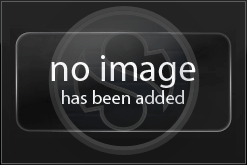
KingV2k3 does not have any albums to display.
More
KingV2k3's Friends
Recent Visitors
The last 10 visitor(s) to this Arena were:
KingV2k3's Arena has had 137,937 visits
- awffltony77
- Big Bankhead
- BigTimeEmpire
- gr1014
- Hilman11
- JG80
- jmcclintock0303
- RogueHominid
- SonOfEd
- VforVodka
KingV2k3's Arena has had 137,937 visits



1) In regards to lowering INT, while it may help mitigate an aggressive run defense (which I agree is a big problem this year in favor of the USER), aren't you risking improving pass offense? I did a test with INT at 30 a while back, and I stopped because both USER and CPU comp % went up like 5-8 points from the AP Default average. Have you seen any concerns with Robo QB coming back with a lower INT setting?
2) In regards to your comments in the other post about what to me is the most mysterious slider of all -- the Pass Reaction Slider (cue Dracula-like organ music) -- your set keeps it at 50. Have you not adjusted it simply because you're not seeing any issues with the run game? Or is it because you don't want to upset the House of Cards with what you have going on right now with your set?
3) And finally (I promise to try and give you a break from all the questions), are you seeing any fumbles and pass deflections in your set? I ask because on AP Default, there just aren't enough fumbles (sim engine average 1.5/game when I average .5/game) or pass deflections (sim engine averages 8/game when I average 3/game), and whenever I try to change sliders to help, it just sets off the domino chain again...