sfx's Blog

IMPORTANT: Only fill in the ORANGE cells. The rest will fill in for you.
SECTIONS:
TEAM MODIFIERS - Some cities are more desirable than others. Free agents would rather go to the Lakers than the Pistons. This is where we adjust for that kind of preference. There are 3 columns. The Team Code is a reference number assigned to each team. You will need this when you start filling in data. The Team Name is just that. The third column is the modifier. The top cities are given 15 points, the worst cities are given 1 point.
CONTRACT SECTION - This is where you will fill in the contract details. Only fill in total money offered, the total number of years offered, and if there is an option on the table. In the OPTION column, it's important that you type only the exact words "PLAYER", "TEAM" or "NO".
MONEY MODIFIER - The number of points a team earns on the money they are offering is based on how far away they are from the average yearly salary on the table. A team offering 20% the average of every offer will get a significant boost. A team lowballing compared to the rest of the bidders will need some help.
YEARS MODIFIER - more years is better for the player. Less years is better for the team. Teams offering more years will have a better chance at the free agent.
OPTION MODIFIER - a player option is more valuable for the player. No option is better than a team option. Points are assigned accordingly.
WINNING TEAM MODIFIER - winning teams get extra points as incentive for free agents. The top 4 teams in each conference get a boost. The bottom four get nothing.
PLAYER ROLE MODIFIER - Getting a chance to start is more beneficial to a player than riding the bench. Teams offering a starting role or key bench role will receive points. Teams looking to fill out their roster will not.
LOYALTY BONUS - a team showing loyalty by attempting to resign a player will get a boost. There are three categories. The Rookie Extension is for a player coming off his rookie contract. The PRIME contract is for the player entering his prime years (usually the contract they sign after their Rookie Extension, year 7 or 8.) The FINAL CONTRACT is for the player you suspect will retire before or when this contract ends.
INCENTIVES MODIFIERS - a user defined section for random things you think could sway a free agent. Discussions have brought up things like playing for your home town, playing for a former coach, or being part of a youth movement that has promise.
POINT TALLY SECTION - the bottom section of the spreadsheet is where all the points are tabulated. Only the ORANGE CELLS need to be filled in manually. The rest will be filled in based on the information in the Contract section.
PROCEDURE:
1. Find the team code for the bidding team and enter it into the ORANGE team code cell in the point tally section. You will see the TEAM NAME fill in both the Contract section and the Point Tally section. The Team Modifier will also fill in with the correct number of points. The template is setup for up to 5 bidding teams.
2. Fill out the ORANGE cells in the contract section. Be sure to just fill in the total money offered, the years offered, and the option. The spreadsheet will do the rest of the math. Once the orange cells are filled in, you'll see the MONEY, YEARS, & OPTION sections of the Point Tally fill in with the correct number of points.
3. Manually fill in the Winning Team, Role, & Loyalty sections of the point tally with the modifiers referenced from the chart.
4. The GREEN cells on the point tally will tell you the percentage chance that team has of landing the free agent. Go to Random.org and run a random number generator to determine who gets the free agent.
# 2
sfx @ Feb 2
Hmmm.... I'm not having that problem. I cleared the sheet and reuploaded. Try downloading again (it should say "blank". If you delete something, only delete from the Orange cells. But yeah, start by entering the team code from the modifiers section into the Orange Team Code cell at the bottom left. So the Lakers would be 13, etc...
# 3
SwaggerCoach @ Feb 2
Gotcha...deleted the file and redownloaded it and didn't have any problems...weird.
Works great now!
Only question is - how do you calculate loyalty bonus?
Works great now!
Only question is - how do you calculate loyalty bonus?
# 4
sfx @ Feb 2
Vols and I were putting it at 10 points for a resigning bonus. I'm on the fence about it though. It adds something like 4% (if heads up) to the resigning team. But the resigning team also has a built in advantage as they can offer up to 5 years. So for max length guys, I feel like the loyalty bonus is just piling on. I haven't decided yet how we should work that.
# 5
SwaggerCoach @ Feb 2
I feel like 10 pts is perfect...4% isn't much of an advantage, but with the 5 year bonus, should end up pretty realistic.
# 6
sfx @ Feb 2
Yeah. And if there's more than 2 bidders that % goes down even more. And it's really only gonna matter for max guys. The big variable is in the city modifiers. I set it up so that, heads up and all else being equal, LA & NY have a 20% advantage over Detroit. The rest is a matter of degrees and I'm sure some people will insist that City A is better than City B. But I did this because people seem to think that all Detroit has to do is clear cap space and make a run at someone. They forget that Detroit has never been a big free agent destination. I'm hoping this adds some realism to the process.
# 7
Dpauley23 @ Feb 3
This looks great! The only thing is I don't really love the ratings for each city, but other than that great work
# 8
sfx @ Feb 3
You can change any of the modifiers as you see fit. Let me know what you come up with for the cities. I'm not married to any of the numbers there. The only conceptual thing I think is accurate is that Lakers and Knicks are at the top of the list. I set that up so if the Lakers went heads up with the least desirable city, and everything else was equal, the Lakers would have a 20% edge.
# 9
Dpauley23 @ Feb 3
I think the cities are too high of premium though. I think I'll just do it on scale of 0-10 since being a good team is also factored in already. I also think Loyalty bonus should be really high such as 50 or so. Otherwise winning teams have too much of an advantage
# 10
sfx @ Feb 3
Interesting. I may be wrong but I feel like location/team prestige is the second most compelling free agent attraction after money. I feel like money may not be a big enough factor. The team rankings are totally subjective, though. I have no idea if players really favor Denver over Utah. I think this whole exercise is really for the middling players. The max money guys are most likely signing with their current team. Unless you get the rare LeBron James who wants to flee. In the case of the middle tier players, all of these different factors are different by small margins. And all of these modifiers can be adjusted to your taste or if you choose to factor in the player's personality. I'd be curious to see what you come up with.
# 11
sfx @ Feb 3
aarg. Does it unzip and all you get is jibberish or does it not unzip at all? It was made with the default Mac archive utility. Not sure why Winzip wouldn't do it.
Check out this link.
http://www.sweetshoppecommunity.com/...ead.php?t=6382
Check out this link.
http://www.sweetshoppecommunity.com/...ead.php?t=6382
# 12
Dpauley23 @ Feb 3
I was testing it on a guy who made big money. Maybe relate loyalty to age and how long the player has been on the team. I think this formula doesn't work great for guys who are those borderline all-star players.
# 13
sfx @ Feb 3
That's not a bad idea. Something like 10 points for an extension of a rookie deal. 20 points for the Prime Contract (I can't remember if it's year 7 or 8). 30 for what would be the final contract of the players career.
# 15
sfx @ Feb 4
zay, if you want, PM your e-mail address and I'll just send you the Excel file without zipping. The forum software won't let me upload an .xls file.
sfx's Blog Categories
sfx's Screenshots (0)
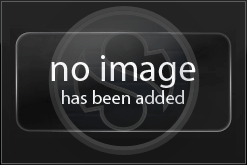
sfx does not have any albums to display.
sfx's Friends
Recent Visitors
The last 10 visitor(s) to this Arena were:
sfx's Arena has had 17,275 visits
sfx's Arena has had 17,275 visits




If I understand correctly, I start by entering the team code in the bottom left of the sheet. Then I should see the bidding team names start showing up with city modifiers, right? As of now, when I type in city codes for the first 3 slots, nothing come up. But if I type city codes for the last 2, the teams show up.
I've tried erasing everything and starting from scratch and I get the same results...would love to see this thing in action! Let me know if I'm doing something wrong. - Swag