sfx's Blog

IMPORTANT: Only fill in the ORANGE cells. The rest will fill in for you.
SECTIONS:
TEAM MODIFIERS - Some cities are more desirable than others. Free agents would rather go to the Lakers than the Pistons. This is where we adjust for that kind of preference. There are 3 columns. The Team Code is a reference number assigned to each team. You will need this when you start filling in data. The Team Name is just that. The third column is the modifier. The top cities are given 15 points, the worst cities are given 1 point.
CONTRACT SECTION - This is where you will fill in the contract details. Only fill in total money offered, the total number of years offered, and if there is an option on the table. In the OPTION column, it's important that you type only the exact words "PLAYER", "TEAM" or "NO".
MONEY MODIFIER - The number of points a team earns on the money they are offering is based on how far away they are from the average yearly salary on the table. A team offering 20% the average of every offer will get a significant boost. A team lowballing compared to the rest of the bidders will need some help.
YEARS MODIFIER - more years is better for the player. Less years is better for the team. Teams offering more years will have a better chance at the free agent.
OPTION MODIFIER - a player option is more valuable for the player. No option is better than a team option. Points are assigned accordingly.
WINNING TEAM MODIFIER - winning teams get extra points as incentive for free agents. The top 4 teams in each conference get a boost. The bottom four get nothing.
PLAYER ROLE MODIFIER - Getting a chance to start is more beneficial to a player than riding the bench. Teams offering a starting role or key bench role will receive points. Teams looking to fill out their roster will not.
LOYALTY BONUS - a team showing loyalty by attempting to resign a player will get a boost. There are three categories. The Rookie Extension is for a player coming off his rookie contract. The PRIME contract is for the player entering his prime years (usually the contract they sign after their Rookie Extension, year 7 or 8.) The FINAL CONTRACT is for the player you suspect will retire before or when this contract ends.
INCENTIVES MODIFIERS - a user defined section for random things you think could sway a free agent. Discussions have brought up things like playing for your home town, playing for a former coach, or being part of a youth movement that has promise.
POINT TALLY SECTION - the bottom section of the spreadsheet is where all the points are tabulated. Only the ORANGE CELLS need to be filled in manually. The rest will be filled in based on the information in the Contract section.
PROCEDURE:
1. Find the team code for the bidding team and enter it into the ORANGE team code cell in the point tally section. You will see the TEAM NAME fill in both the Contract section and the Point Tally section. The Team Modifier will also fill in with the correct number of points. The template is setup for up to 5 bidding teams.
2. Fill out the ORANGE cells in the contract section. Be sure to just fill in the total money offered, the years offered, and the option. The spreadsheet will do the rest of the math. Once the orange cells are filled in, you'll see the MONEY, YEARS, & OPTION sections of the Point Tally fill in with the correct number of points.
3. Manually fill in the Winning Team, Role, & Loyalty sections of the point tally with the modifiers referenced from the chart.
4. The GREEN cells on the point tally will tell you the percentage chance that team has of landing the free agent. Go to Random.org and run a random number generator to determine who gets the free agent.
# 16
sfx @ Feb 4
New Jersey probably should be higher for that reason. I'm arguing with myself about how high. They're still the Nets and will still be second banana in that market. Athough, I can see a situation like the Clippers happening. If they get a stud on their team, they may not win enough to get a win bonus, but they're more attractive because of the stuperstar on the team. There's so many possibilites for variables. You clearly have way more patience than me. I'd never remember to look up half this possibilities. But adding variables is easy to do.
# 17
SiRRreal @ Feb 6
Question pertaining to #4 under procedure. If the percentage tells u who has the highest chance of signing the FA do u realy need to go to random.org to decide who gets the FA? Can't u just go by who has the highest percentage?
# 18
sfx @ Feb 6
@Zay. I like some of those ideas I may put an "Optional" modifiers column if I make another draft. Things like playing with a star certainly adds cache to the team. I wrestled with making the Clippers or the Nets a more attractive city but decided against it. Part of the team modifier was also the team itself. Because, historically, the Clippers would have to offer someone the moon to get them to play for them. Where the Lakers could just say, "We're the Lakers, bitch".
# 19
sfx @ Feb 6
@SiRRreal. I see no reason why you couldn't just assign the free agent based on who scores the highest. Personally, I wanted a little bit of randomness introduced into the equation. I kind of like knowing that it's not just about who offers the most money or plays in the best city. The player may surprise you.
That being said, it's your world. I just wanted to create a tool to help you live in it.
That being said, it's your world. I just wanted to create a tool to help you live in it.
# 20
sfx @ Feb 7
I'll have to look at it. It shouldn't be hard but I can't remember how I did the formula. I think it was a VLOOKUP function. Give me a day or so and I'll update the file.
# 21
sfx @ Feb 8
@zay, Okay. I'm looking at it and 2 questions just so I understand what you're asking for. First, isn't an opt out just an option? Are there separate Opt Out clauses in the game contracts? Or is it that an Option is only for 1 year but you can opt out say, after year 3 of a 5 year deal?
The RFA part is a tricky one. The resigning team can match any offer. In the case of an RFA player, I feel like this has to be done outside the calculator. You can either run the calculation as normal, determine who the RFA wants to sign with, then decide if the RFA's original team wants to match it, or submit all the bids, see who has the most points and decide if the original team wants to match that bid.
The RFA part is a tricky one. The resigning team can match any offer. In the case of an RFA player, I feel like this has to be done outside the calculator. You can either run the calculation as normal, determine who the RFA wants to sign with, then decide if the RFA's original team wants to match it, or submit all the bids, see who has the most points and decide if the original team wants to match that bid.
# 22
sfx @ Feb 8
To answer your question: to add an OPT OUT option under the "CONTRACT OPTION MODIFIER" here's a quick procedure.
1. Add OPT OUT in column 1 under the OPTION MODIFIER SECTION (the cell underneath TEAM). Add a value for the modifier in column 2 (I put 10 as I think an Opt Out is more valuable than even a single year player option.)
2. Click on the OPTION cell in the tally section. You'll have to do this for each bidder's cell. In the formula bar in Excel, you'll see a bunch of jibberish with an IF and a VLOOKUP. Click anywhere in the middle of the formula. This should activate a bunch of colorful boxes highlighting the cells used in the formula.
3. The CONTRACT MODIFIER section will have a box (mine was purple) around the 3x2 columns. I just dragged the corner of the box so it encompassed the new OPT OUT option.
4. Hit ENTER or RETURN (don't click another cell!)
5. Do this for each bidder. Now, when you enter OPT OUT (or whatever exactly you called it) in the contract section of the sheet, you should seed the correct value come up in the tally.
I'll have a new version with this posted later tonight.
1. Add OPT OUT in column 1 under the OPTION MODIFIER SECTION (the cell underneath TEAM). Add a value for the modifier in column 2 (I put 10 as I think an Opt Out is more valuable than even a single year player option.)
2. Click on the OPTION cell in the tally section. You'll have to do this for each bidder's cell. In the formula bar in Excel, you'll see a bunch of jibberish with an IF and a VLOOKUP. Click anywhere in the middle of the formula. This should activate a bunch of colorful boxes highlighting the cells used in the formula.
3. The CONTRACT MODIFIER section will have a box (mine was purple) around the 3x2 columns. I just dragged the corner of the box so it encompassed the new OPT OUT option.
4. Hit ENTER or RETURN (don't click another cell!)
5. Do this for each bidder. Now, when you enter OPT OUT (or whatever exactly you called it) in the contract section of the sheet, you should seed the correct value come up in the tally.
I'll have a new version with this posted later tonight.
# 23
Slyone14 @ Feb 8
i have a question man, i understand the entire process, but once all info is in, you said go to random.org and find a number. Now, you go there, and lets say there is 5 teams for a player. So i put a random number between 1 and 5? That doesnt sound right, since those percentages from the excel sheet had nothing to do with it. How did you do this part fairly?
# 24
sfx @ Feb 8
I assign numbers based on the percentage. On random.org i set the boundries at 1-100. Then if my breakdown was 20% for Team A. 30% for Team B, & 50% for team
C I'd assign numbers accordingly. A is 1-20, B is 21-50, & C is 51-100. If the RNG spits out 31, then Team B lands the player.
C I'd assign numbers accordingly. A is 1-20, B is 21-50, & C is 51-100. If the RNG spits out 31, then Team B lands the player.
sfx's Blog Categories
sfx's Screenshots (0)
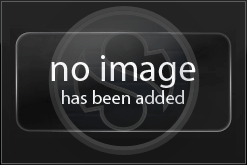
sfx does not have any albums to display.
sfx's Friends
Recent Visitors
The last 10 visitor(s) to this Arena were:
sfx's Arena has had 17,126 visits
sfx's Arena has had 17,126 visits



 Please elaborate.
Please elaborate. 