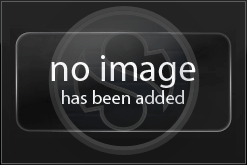krangler's Scouting Report
More >>
Screenshots (0)
Leave a Message for krangler
More >>
Chalkboard (5)
# 5
krangler @ Nov 8, 2011
put the flash drive back in your computer and open up the roster (it will be under ps3 file click it until u get to 4 files)...delete the sys data on the generic roster folder and then open up the roster you saved 1st (the original roster you downloaded from OS) click tht folder until you get to 4 files and copy that sys data file and paste it where the generic roster use to be.....now save what you just did to the flash drive..go back and to game data utility and click on usb flash drive and you will see the roster...press triangle and copy that to the ps3 hard drive (it should just copy over to the game data utility) and start the game and go load the rosters and there you go
# 4
krangler @ Nov 8, 2011
Here it is in 2 parts:
Once you get the rosters (from the link I posted) click on the folder and save it to your computer and then to your flash drive .........Put your flash drive into your ps3 and put the game college 10 and start it....reset your rosters to default and save the game...quit the game and go to game data utility and you should see the default rosters you just saved there....now copy the default roster to the flash drive (from the game data saved on the PS3 hard drive) and delete the roster you just saved from the game utility data so there aren't any rosters on the PS3 at this point...
Once you get the rosters (from the link I posted) click on the folder and save it to your computer and then to your flash drive .........Put your flash drive into your ps3 and put the game college 10 and start it....reset your rosters to default and save the game...quit the game and go to game data utility and you should see the default rosters you just saved there....now copy the default roster to the flash drive (from the game data saved on the PS3 hard drive) and delete the roster you just saved from the game utility data so there aren't any rosters on the PS3 at this point...
# 3
krangler @ Nov 8, 2011
Sorry for not responding earlier, but I set up these rosters a while ago and couldn't remember how I did it.
At the bottom of this thread are some pretty poorly written instructions on how to apply the rosters. I'm not too great with computers, so I had my roommate help me out as well. I can try to interpret these instructions for you as the English is very poor, but you should be able to intuit it.
At the bottom of this thread are some pretty poorly written instructions on how to apply the rosters. I'm not too great with computers, so I had my roommate help me out as well. I can try to interpret these instructions for you as the English is very poor, but you should be able to intuit it.
# 1
tain93 @ Nov 6, 2011
hi can you please tell me exactly what you did to get the rosters onto college 10 i tried following treyz steps but i still couldnt get it to work please respond.............
krangler
0
Contact krangler
Recent Visitors