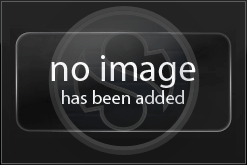JEPruitt's Scouting Report
More >>
Screenshots (0)
Leave a Message for JEPruitt
More >>
Chalkboard (2)
# 2
Tampafan11 @ Mar 23, 2022
|
|||||||||||||
|
# 1
Tampafan11 @ Mar 21, 2022
|
|||||||||||||
|
JEPruitt
0
Contact JEPruitt
Recent Visitors