yanks126ws
Sunday, July 31, 2011

Example- the shoe color to the far left bottom corner (black is in the top left corner) the color is like a teal...that shoe color is "FF 00 FF 99" Assign the player you want to edit this color, this will help you find the player in the HEX edit program you are using
From ... Read More
Thursday, June 30, 2011

Posted on June 30, 2011 at 03:00 PM.
i used chrome305's nba myplayer thread as a reference(i credit this process to chrome305)... it has pics so it will make it easier for me to explain to youwhat i do is i take a CAP and i assign it a certain color shoe. I then make or use a Myplayer and i give it the same exact color. I export it to my laptop and then i use the shoe editor and u load your myplayer (.cmg) file in there and it gives u a value
(video/ thread will walk you through this also)
open up ... Read More
yanks126ws
13
yanks126ws's Blog Categories
yanks126ws's Screenshots (0)
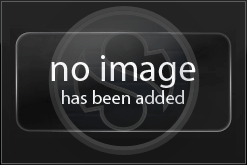
yanks126ws does not have any albums to display.
More
yanks126ws's Friends
Recent Visitors
The last 10 visitor(s) to this Arena were:
yanks126ws's Arena has had 22,377 visits
- bigfootbeast
- Bigtrent
- cowboys22bulls23
- davel
- glitch3d
- Jcnc101
- Jkoog15
- Raenz
- Rodbird
- treehouseburrito
yanks126ws's Arena has had 22,377 visits


