portlandblazer's Blog

1. give the cap you want to change the lower left hand green shoe color
2. take file into hex and search for "ff00ff99ff00ff99ff"
3. from the first "ff" go to the left 50 bytes in hex. you should see "ff ff" this is the player id. if you are using hokupguys list of players you will need to convert his dec codes to hex by using this site
http://www.asknumbers.com/BaseNumberConversion.aspx
4. input the four digit code where the "ff ff" is. if the code you have is 3 instead of 4 put "0" first.
5. now go back to the first "ff" where the shoe color is located, and go 24 bytes to the right. from where you cursor is now highlight the next 48 bytes and copy and paste this
00 00 30 C8 08 04 00 00 00 00 00 00 2F 00 00 10 00 00 00 00 00 00 00 00 00 00 00 00 00 00 01 01 00 00 00 33 75 E1 21 6C 62 AE 10 6C 62 AE 10 6C 62 AE 10 6C 62 AE 10 6C 62 AE 10 6C 62 AE 10 6C 62 AE 10 6C 62 AE 10 6C
this was taken from myplayer mode, its a player card and is necessary to make the game recognize the face completely.
6. now you can take the file back to your xbox, but make sure to go over the player you just changed. he will need his shoes fixed obviously but also his playstyle and free throw sig will have changed as well as possibly some accessories or dominant hand. i suggest making a note of these things prior to doing this. also check the skin tone as the legs may not match.
one last thing, if you are putting a cyberface on a player thats on a created/exported team you may need to change "0D" to "0B" to make the player editable again or he may have the mismatched skin on his legs. the "0D" will be 6b bytes to the right of the first "ff"
# 1
steelblutarheel @ Jul 19
Can you also post how to make current nba player as usable create a players. I'm on the edge of having 150 players on a roster and I'd like to save some space by making current nba players into editable CAPS
# 2
portlandblazer @ Jul 19
steelblu- you can have 200 caps on a roster, you just need to dl the rest off 2kshare. if you change a current player to a cap it will take up a cap slot or overlap another cap and mess up the other caps face. to get a round the cap slots you need to go the create a team route. if you max out after that, then you can re-recycle those cap slots by changing the "0D" to "0B" of those players on created teams and then edit the team and delete the duplicate made and you have more caps slots.
# 3
mo2thewillyo @ Jul 19
Is it possible to edit a current nba player with a cyberface into the cyberface of another player? I take its the same process right?
# 4
monroe1995 @ Jul 19
What if i want to put my face on a player? by the way there is a program where u can put cyberfaces on a myplayer. Havnt used it yet but it uses a cmg player so u can transfer it to ur xbox! Websote is http://downloads.moddingway.com/file/13460.html. On here they have cyberfaces likr shawn marion with the mohawk during the finals. Hope i helped!
# 5
portlandblazer @ Jul 19
mo- yes
monroe- you can change a current player into a cap, but i havent figured out how to make a previously made caps face transfer over so you have to remake the face from scratch.
monroe- you can change a current player into a cap, but i havent figured out how to make a previously made caps face transfer over so you have to remake the face from scratch.
# 6
mo2thewillyo @ Jul 19
Also since the college is greyed out when in game, how do you locate and edit the school/country they attend?
# 7
portlandblazer @ Jul 19
mo- 6b bytes to the left of the first "ff" is the player type. it may be different for some players, sometimes its 43, 0D etc... change it to 0B and the player becomes editable.
# 8
monroe1995 @ Jul 22
I know this doesnt relate to this topic do you know how to find the shoes from nba 2k10 and use for 2k11?
# 12
domingo_salanguit @ Jul 24
i tried doing this 15 times now and still no success... when i tried loading the hexed file to the xbox, it says that the file is unreadable or corrupted... rehashed and resigned the file using modio and horizon but still no success... 

# 13
portlandblazer @ Jul 24
domingo- not sure what to tell you, you must be doing something wrong. take a look at chromes tutorial and by looking at his pics it might give you a better idea of what needs to happen. if you need me to clarify anything just ask.
# 14
dabeavs541 @ Jul 27
hey pb, I got this to work one time but now I cant get it to work again. Now everytime I insert the hex code for the ID the player ends up not having a head and having white arms. I think my problem is due to step 4, because it does end up changing a lot of stuff like arm bands and stuff. I tried what you said about adding 0 infront of coverted number and im sill having issues.
# 15
portlandblazer @ Jul 27
step 5 will change accessories. step 4 has to do with the head. you must not be inputing the bytes in the right spot or the wrong bytes.
portlandblazer
23
portlandblazer's Blog Categories
portlandblazer's Xbox 360 Gamercard
portlandblazer's Screenshots (0)
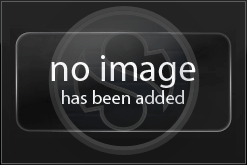
portlandblazer does not have any albums to display.
More
portlandblazer's Friends
Recent Visitors
The last 10 visitor(s) to this Arena were:
portlandblazer's Arena has had 43,399 visits
portlandblazer's Arena has had 43,399 visits


