patsfan188's Blog

http://www.operationsports.com/forum...360-users.html
# 3
rdogpawns @ Jun 26
what you have to do is click the link. then download it. then when the little download screen opens up, when it fineshes right click the download. do not open the file from the download screen just go to copy then paste it to your usb. then plug it into your ps3. go to saved data utility (ps3). open the usb. downloead draftpick. go onto madden. go to file management. go to load-delete. go right one to roster. load the file draftpick. then ENJOY!
# 4
rdogpawns @ Jun 26
i mean plug into your xbox. then go to where your game data is saved open up the usb. then you should have a file saying draftpicks. download that to your xbox then follow the rest of the steps.
patsfan188
14
patsfan188's Blog Categories
patsfan188's Xbox 360 Gamercard
patsfan188's Screenshots (0)
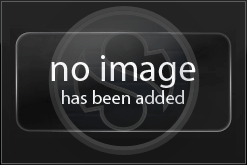
patsfan188 does not have any albums to display.
patsfan188's Friends
Recent Visitors
The last 10 visitor(s) to this Arena were:
patsfan188's Arena has had 36,444 visits
- aub34
- bhrangerfan0809
- creightonfan123
- dburnham
- Frankped
- JooseDoug
- mrmob
- sorensenaj
- thomasqhle
- willduka
patsfan188's Arena has had 36,444 visits


