
kenjanpogz
Rookie
BORN: N/A
JOINED: Dec 3, 2010 (14 years, 344 days ago)
HOME: N/A
MEMBER # 10,097,573

2 Forum Posts
0

0.00 Posts Per Day
0

0 Blog Entries
0

2 News/Blog Comments
0

1 Reader Score Votes
0

0 Friends
0

1 Chalkboard Messages
0

0 Screenshots
0

0 Videos
0

4,778 Arena Visits
0
0
Overall Rating:
kenjanpogz's Screenshots (0)
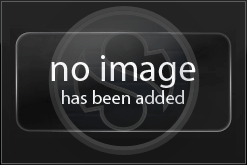 kenjanpogz
kenjanpogz does not have any albums to display.
The last 2 visitor(s) to this Arena were:
kenjanpogz's Arena has had 4,778 visits
NBA 2K11 Patch Details Released (Updated With Release Dates
USB Method: Put a usb in your 360, go to memory and format it.
Download the patch from http://marketplace.jqe360.com/
Download USB Xtaf Explorer and extract it http://www.mediafire.com/?1d396e7g051csee
Plug USB into pc and run USB Xtaf Explorer
Click File > Open Device
Click on cache and drag and drop the patch file patch file in there.
You can then play from your usb or go to your USB press Y and select transfer content and move everything to your HDD.
Plug into 360 and test it out
I believe after the patch the Cavs mid court logo has two swords in it where as none before.
I have never done this but it should work.