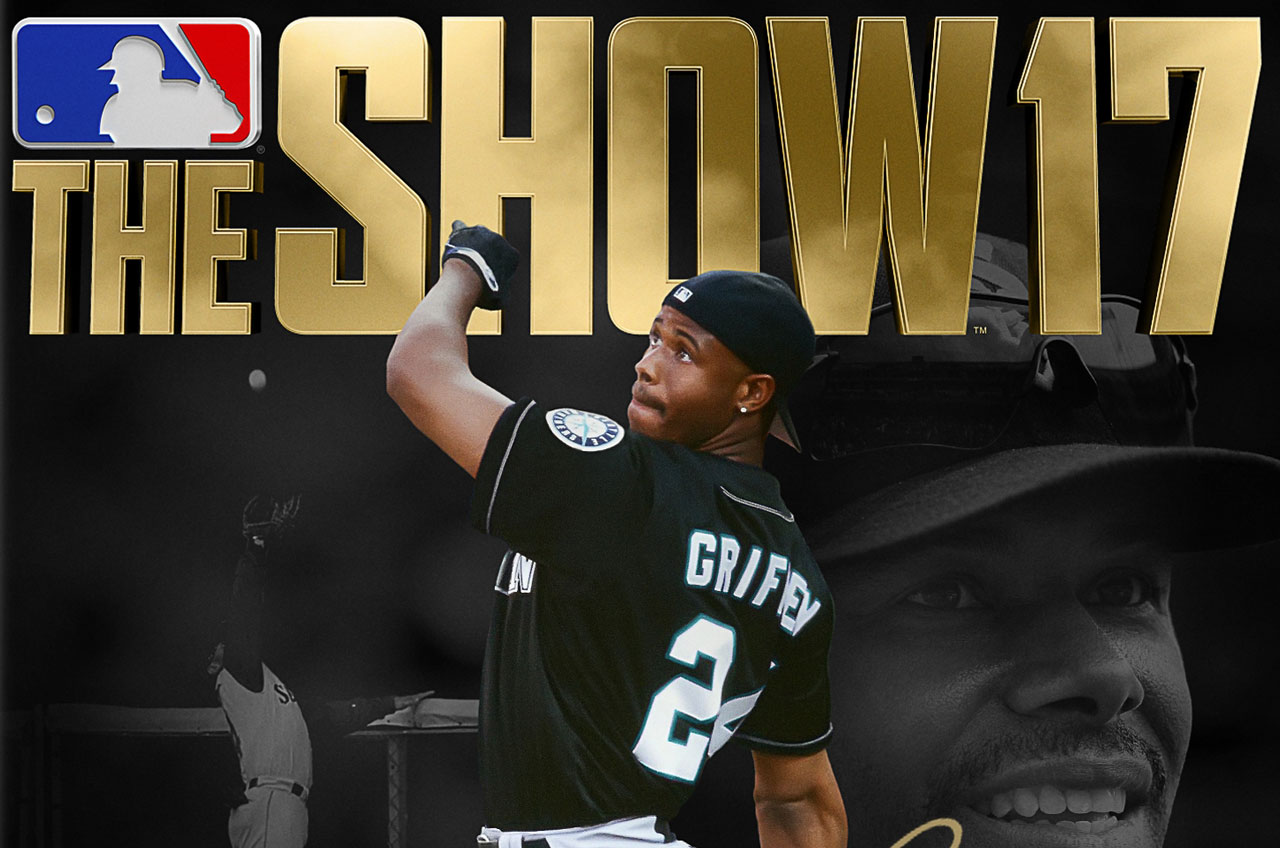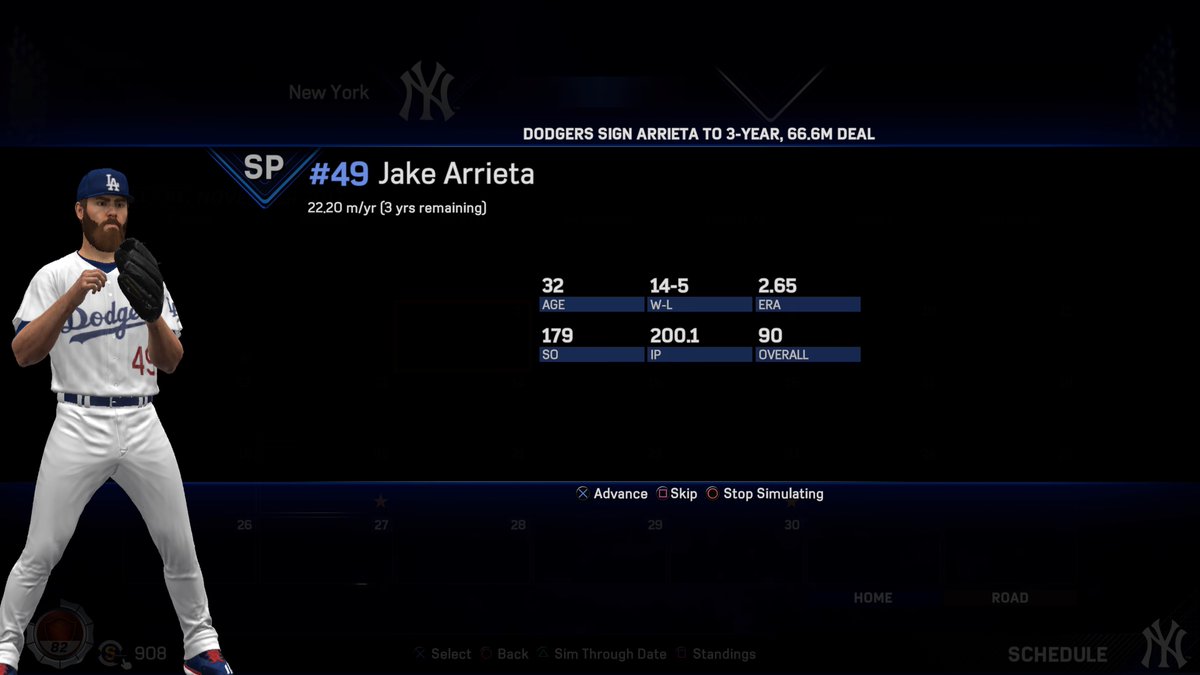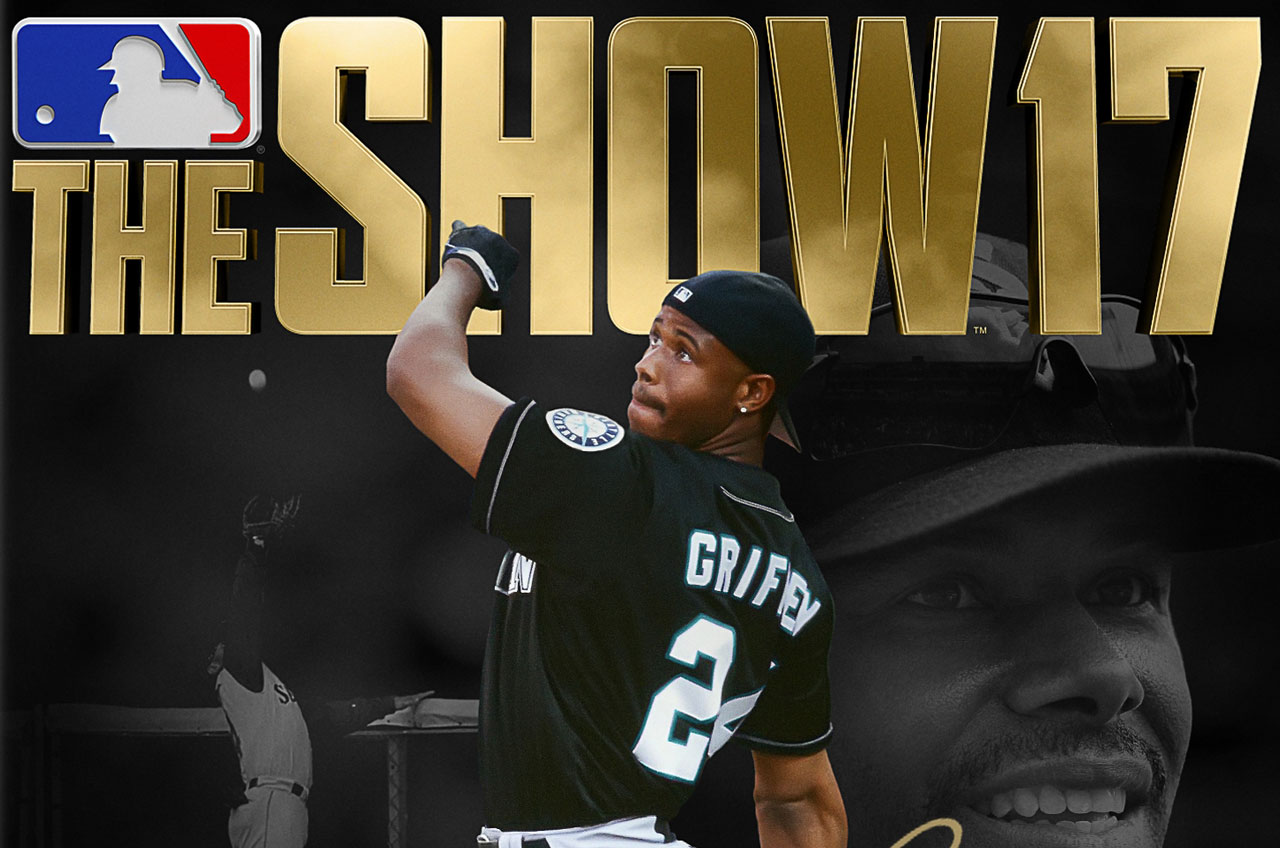 Armor & Sword & Marino's MLB The Show 17 Directional Hitting/Classic Pitching Simulation All-Star/HOF Sliders
Armor & Sword & Marino's MLB The Show 17 Directional Hitting/Classic Pitching Simulation All-Star/HOF Sliders
So what do Marino and I look to do develop sliders? It's a simple philosophy. Create settings that will give you that "old school" feeling to the game we love so dearly. Speaking of "Old School" we have a new fun mode with "retro mode" and I will also look to tune some sliders for that mode as well later on in the process! I am also going to take a dive into RTTS this season and who knows....maybe I will come up with some special RTTS sliders as well for you hardcore RTTS players out there.
Player ratings are the primary (not only) factor in the dice roll algorithm outcome of hitting, pitching, fielding and base running. We approach the game and play it a particular way so these sliders have a type of cult following for those who have a similar approach and love for baseball. Those of us who played Stratomatic or Statis-Pro and then moved on to Hardball and World Series on the Sega Genesis, Triple Play, and Tony LaRussa, to MVP 2005 and onto The Show! We want a clean screen, a lifelike broadcast quality experience, with no visual aides, meters, or crutches for hitting. It's just you and pitcher or batter in a showdown each and every AB.
We use Classic Pitching which is an entire thread of it's own and I highly recommend reading if your trying this approach for the first time or even a savvy veteran of the art of this pitching method. This thread is highly recommended for those who want to engage in the fine art of classic pitching.
http://www.operationsports.com/forum...ad-2015-a.html
We use Timed/Directional hitting and we employ auto fielding with manual throwing (button and no meter). This season there is also a new catcher meter. Well with this set we do not use that feature. Again we want player ratings to be the primary driver of results on the field.
WarmWind has a great Directional Hitting Guide right here. This thread is a great resource. I do not use directional every AB like he does. That is a personal preference. I use it in situational AB's though....which ends up being more often than not. But I do not use it every single swing.
http://www.operationsports.com/forum...ing-guide.html
[b][color="navy"]Camera's (for offense, defense and pitching) are entirely up to you but below are my personal settings of exactly how I play this game. I love a Broadcast approach and this year is no different. My batting camera this season is "Fish Eye". I transitioned to this camera very very late in the MLB 16 cycle (a month ago as a matter of fact) and I am in love with it. However for those that grew accustomed to Catcher Zoom Offset....by all means.
The most important factor to our slider approach......
Have fun!!! This game is meant to be played and 162 games is a long season and tweaking your settings as you play a long marathon will not spoil your stat's and franchise. Plug them in and start playing. Use them as a base, and tweak from there as you "PLAY". Enjoy the game! Also please give yourself a real sample size. I believe at least 25-30 games must be played to really get a true baseball "feel" of how they are going. Streaks, hot and cold occur. Please allow the natural flow of that to evolve before considering making any drastic changes. And believe me, with the Show one click is a big change. The sliders for this game are the best in sports gaming in terms of working and having an effect on the outcome of the game.
Below is our slider set as well as my approach to Classic Pitching to give you that simulation feeling while you play. We hope you have a full year of enjoyment playing MLB The Show 17. I will be active here, answer questions as quickly as I can, and try to assist all of you in getting the most out of the greatest sports game on the planet.
Play Ball!!!
Gold Version 7.0 1/5/18
Settings:
Batting and Baserunning:
Hitting Difficulty: All-Star
Hitting Interface Directional (Timed)
Input Type - Buttons
Plate Coverage Indicator - Off
Camera Shift - Off
In-Play View Offense - Broadcast
Hitting View: Fish Eye (Users Choice)
Ball Trail - Off
Button Interface: Classic
Guess Pitch: Off
Baserunner Interface: Default
Baserunning Decisions: Assist
Sliding Decisions: Assist
Runner Window: Off (Much more challenging and rewarding plus cleaner screen)
Pitching:
Pitching Difficulty: HOF (Or All-Star)
Pitching Interface: Classic
Pitching View: Broadcast
Pitching Ball Marker: Off ("On" for those that struggle with it off)
Pitch Callout: Off (cleaner screen but turn it on if you like)
Pitch Confidence: On
Pitch Delay: Normal
API: Default
Fielding:
Throwing Interface: Buttons
Throwing Meter: Off
Throwing Difficulty: NA
Throwing Decision: Off
Throw Canceling: On
Fielding Decision: Auto
Defensive Shift: Auto (I do make in game adjustments on the fly pressing down on the D-Pad)
All Indicators - off
Fielding View Offense: Broadcast
Fielding View Defense: Broadcast
General
Strike Zone: Off
Hot Zones: Off
Warm Up Relievers - On
Balks: Off
Tutorial Tips - Off
Post Game Auto Save - Off
Umpire Balls and Strikes: Personalized
Umpire Close Plays: On
Check Swing Appeals: On
Injuries: On
Ejections: On
Scorebar Display - On
Pitch Select Display - Off
Swing/Pitch Info - Off
Vibration - Off (On if too difficult)
Game Log Order - Default
Presentation Options
Presentation Mode - Broadcast
Batter Walkup - On
In-game Ticker - On
Closed Captioning - Off
Mode Updates - Occasional
MLB.com Updates - On
Gameplay Sliders
Dynamic Difficulty Sensitivity 5
Human Contact 5
Human Power 6 (+1)
Human Timing 5
Stride Difficulty 5
Human Foul Frequency 3
Human Solid Hits 6 (+1)
Human Starter Stamina 6
Human Reliever Stamina 5
Human Pitcher Control 5 (2 on AS level)
Human Pitcher Consistency 5 (3 on AS level)
CPU Contact 5 (6 if pitching on AS)
CPU Power 6 (+1)
CPU Timing 5
CPU Foul Frequency 3
CPU Solid Hits 6 (+1)
CPU Starter Stamina 7
CPU Reliever Stamina 5
CPU Pitcher Control 4
CPU Pitcher Consistency 5
CPU Strike Frequency 4
CPU Manager Hook 5
CPU Pickoffs 5
Fastball Pitch Speed 5 (users choice)
Off speed Pitch Speed 7 (users choice)
Fielding Errors Infield 7 (+1)
Fielding Errors Outfield 7 (+1)
Throwing Errors Infield 7 (-3)
Throwing Errors Outfield 7 (+1)
Fielder Run Speed 3
Fielder Reaction 4
Fielder Arm Strength Infield 5
Fielder Arm Strength Outfield 4
Baserunner Speed 4
Baserunner Steal Ability 6
Baserunner Steal Frequency 6
Wind 5
Injuries 9 ( drop to 5 when straight simming games in team calendar menu)
Trade Slider 5 - April
Trade Slider 6 - May
Trade Slider 9 - June
Trade Slider 10 - July, August, September
Trade Slider 5 - October
Trade Slider 10 - November thru February
Trade Slider 10 - Spring Training
"Armor's "True Clean Screen Classic Pitching Approach"
For the ultimate in simulation and challenge here is the way I play The Show with classic pitching vs the CPU.
OK so here is the deal on turning off the R2/pitch types button showing on screen.
All you need to do is see your pitchers repertoire. Is press right on the d-pad and hit R1 and you will see in order his pitch selection (and you can access this screen to see his strike % throughout the game with his various pitches to see how he is dealing and this eliminates the crutch of the pitch confidence display explained later)
So you press d-pad left and then R1 and see this:
1.4FB
2.SL
3.SPL
4.CHG
That means:
4FB = X = 1 finger
SL = O = 2 fingers
SPL = Triangle = 3 fingers
CHG = Square = 4 fingers
4 Fingers and wiggle means his 5th pitch (R1)
Now you know his best to weakest.
Watch the catcher....if he has 2 fingers showing he wants you to throw a Slider. If he shows 4 fingers he wants a Change up.
I typically allow my catcher to call a lot of my pitches for a sim feel. But I will overrule him when I want (shake him off). If you want to see where he wants it pull back R2 and the location icon will flash. The catcher also will sometimes just pat his mitt and/or point inside or outside and I will just aim to that area of the zone (or out of it). Or again I will shake him off. Remember if your controller rumbles while your picking your location the marker (which you can't see) is out of the strike zone. A slight rumble is barely out of the zone..and strong rumble is way out of the zone. I do start pitches out of the zone like sliders, cutters splitters etc and they come back in based on the break and spin. It takes practice....but it is well worth the reward.
Now if your pitcher has 5 pitches 4 fingers and a wiggle will mean the pitch assigned to the R1 button.
Another cool thing is you no longer see a pitchers confidence in any particular pitch. Again simply press d-pad left and R1 once and you can see each pitch and the strike %. The more strikes you have thrown with a pitch the higher the confidence level will be in that pitch.
When you have played the game as long as I have....you know if your throwing a certain pitch for strikes a lot...they will have a lot more confidence in it. I am at a stage with this game where I don't need many visual aides. But if your not there yet turn the pitch type screen back.....play the game the way your comfortable playing it.
I will tell you though the layers of simulation by pitching this way is amazing and fun. Turning the ball marker off and no controller vibration also truly makes it challenging and realistic. Sometimes your pitches will not go where you want them.
Just like IRL!!!
Give this a shot. I have a feeling you will love it. It will take some getting used to...but after a dozen to a couple of dozen games you will be in the groove.
My good friend and fellow slider guru Josh1977 had some nice input about classic pitching so check this stuff out below as well.
That said, you definitely have some control over pitch outcome. How long you hold the button matters. It affects pitch speed, command, and the amount of break on breaking pitches. It just isn't 'push a button and go'...there is far more subtlety in it. In fact, if you simply tap the button, it is an excellent way to get shelled.
When pitching in classic, you have about a 1 second time period before you get the controller vibration (i.e. max-effort). The following are my observations...
Max effort pitches (holding the button down till the vibration) result in the following:
- More velocity
- Less control
- A sharper break on breaking pitches
- Pitches tend to rise more
Minimum effort pitches (tapping the button) results in the following:
- Less velocity
- Better control
- "Loopier" breaking balls (especially curves/sliders
- Pitches sink more (due to lower velo) - changeups will pretty constantly wind up in the dirt
In many cases, an "intermediate" duration is optimal. However, you can vary this from pitch to pitch (i.e. like a pitcher adding/subtracting from the speed of the pitch). This is a tremendous way to keep hitters off-balance to help to avoid them getting solid contact/timing.
This is just a basic overview...I'm sure there are more subtleties involved.
Armors 30 Team Control Manifesto
So folks I seem to always get a lot of questions around 30 team control, is it for me, how much control do you use, why do you use it etc. So I want to talk about the why, how and pretty much what I do personally with my 30 team control universe in my proper 2017 Yankees Franchise and my Year 3 1987 Yankees Franchise The Quest For Donny Baseball.
Why 30 team control? Well for me it comes down to these 3 key points
1) Lineup integrity and control - I want to make sure lineups are logical and maximizing every teams talent. This is subjective to the player as well. What I may think makes sense, you may do something differently. Always remember it is your universe and you can shape it any way you want.
2) Trade Czar - I love trading. But I hate dumb trades, like real doozy type trades that make no sense for the present or the future. And they do sometimes occur....of course it's totaly IMO. So if I see a trade that fit's my definition of "being bent over with no lube" I will simply reverse it. Now in the past we had a trade delay option. But for programming reasons (it was causing some issues in the trade engine apparently) it was removed on MLB 16. So to reverse a doozy of a deal simply trade the assets back to each respective team. The team that clearly got the strong side of the deal is the one you should propose the trade back to the team that was fleeced.
3) 40 Man Roster Integrity - I make sure I stay on top of each teams 40 man roster in terms of "A" and "B" prospects. Why? I don't want legit "A" and "B" prospects who are developing nicely to be exposed to the "Rule 5" draft. So Before September I make sure (and of course before the regular season starts) I go through each teams 40 and check out their "top" prospects and make sure I get them on the 40 man roster (if they are not on it) to protect them from exposure to the Rule 5 draft. Of course sometimes there is not enough room, because you do need a good mix of veterans at the AAA level to be on call for potential injuries. So this is a GM aspect I like to do. Plus it get's me familiar with every teams minor league system.
So I create one profile for my club with everything set to manual and then I have a profile called "CPU Franchise" which I assign to every team I do not want full control over.
Everything on this CPU Franchise profile is set to Auto except:
Lineups
40 Man Roster
I do not resign the other 29 teams free agents, I do not manage their injuries (I just stay on top of their lineups so if an injury occurs at the big league level and I do not agree with their call-up replacement or lineups with new player inserted I correct it to my liking).
Again, it is about options and the ability to step in when I want/need to. I do not get overwhelmed with doing player training or scouting for the other 29 teams.
I simply just manage those 3 things I mentioned above.
And of course another perk is if I want to switch teams in a franchise at anytime....I can.
So here is my daily method with 30 team control
1) Load Quick manage/Sim sliders
2) Simulate all games on the schedule for the day except my game
Monthly I will check every team's stat's, see who is performing well etc and I may make some lineup adjustments to other teams to capitalize on players performing better than expected.
Again it is your universe. Have fun with it. And don't over think it
Trades for you team - So one thing I have in place is a house rule where I only trade with other teams for players that are strictly on the trading block. Unless a team comes to me with an offer with a player/players not on their trading block, I limit myself to that rule. Some exceptions I will make is if I am trying to make a blockbuster multi star player deal and of course I do not fleece the CPU. What's the fun in that? Maybe it is for you and you can do whatever you want, but for me, I like to keep it grounded and more realistic. With that I do have storylines that will occur in the natural progression of my team and I may move a guy because of it.
Have fun with it guys.