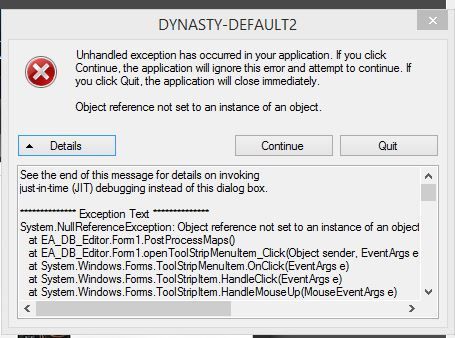|
|
|
Thread Tools |
|
|
#1 |
|
Rookie
|
EA DB Editor error
|
|
|
| Advertisements - Register to remove | ||
|
|
|
|
#2 |
|
MVP
|
Re: EA DB Editor error
__________________
NCAAF: Notre Dame NBA: Bulls NFL: Jaguars MLB: Pirates Working on: NBA 2K20 FDU Fictional Draft Classes |
|
|
|
|
#3 |
|
Recruiting App
|
Re: EA DB Editor error
__________________
NCAA 2014: Current Dynasty |
|
|
|
|
#4 |
|
MVP
|
Re: EA DB Editor error
__________________
NCAAF: Notre Dame NBA: Bulls NFL: Jaguars MLB: Pirates Working on: NBA 2K20 FDU Fictional Draft Classes |
|
|
|
|
#5 |
|
Recruiting App
|
Re: EA DB Editor error
__________________
NCAA 2014: Current Dynasty |
|
|
| Advertisements - Register to remove | ||
|
|
|
|
#6 |
|
Rookie
|
Re: EA DB Editor error
__________________
NFL: Atlanta Falcons MLB: Atlanta Braves CFB: Miami Hurricanes NCAA BB: Miami Hurricanes NBA: Atlanta Hawks NCAA Baseball: Miami Hurricanes National Champions 1983, 1987, 1989, 1991, 2001 |
|
|
|
|
#8 |
|
Recruiting App
|
Re: EA DB Editor error
__________________
NCAA 2014: Current Dynasty |
|
|
 |
|
|
All times are GMT -4. The time now is 07:30 AM.
|
Top -
|