

 |
|
|
#1 | ||
|
Grizzled Veteran
Join Date: Nov 2003
Location: Murfreesboro, TN
|
My Sharp Aquos has a problem...
Being that it is Sunday, I can't call the retailer to get this problem fixed until probably tomorrow. So I thought I'd ask the folks here to see if we can get an answer on this strange, strange problem.
We've got a 42" Sharp Aquos, 42D62U model. All morning it was working just fine. We leave to go to the dog park. I sit down on the couch, try turning on the baseball game and the screen is all messed up. It's basically greenish-blue fuzzy picture on the TV. It's not the cable or anything like that... how do I know? The fuzziness is still there when I shut the TV OFF! WTF? I unplug it and it does go away. Here's some pics: 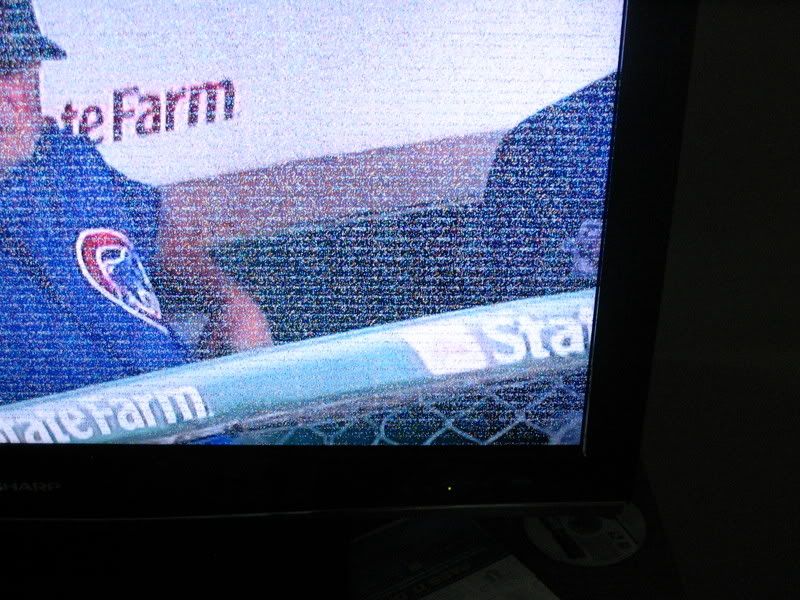 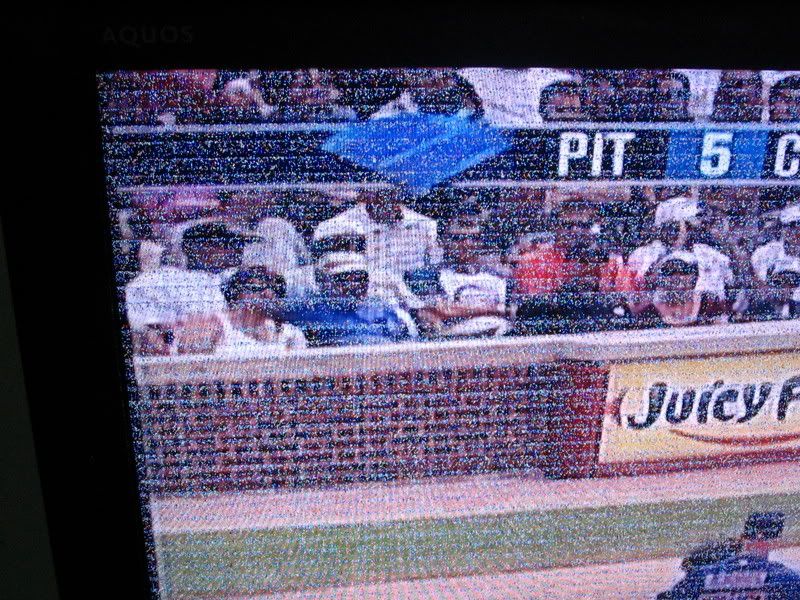  TV IS OFF!  I tried googling my problems but nothing really comes up. |
||
|
|

|
|
|
#2 |
|
Hall Of Famer
Join Date: Dec 2003
Location: the yo'
|
Any new power interference introduced today?
Does it do it on every source? Even when the TV is off its not reall off as there is latent power goin to it. Did you check the breaker box to the TV? Maybe reset that Try to figure out if anthing is there today that normally isn't (cell phone?) |
|
|

|
|
|
#3 |
|
Grizzled Veteran
Join Date: Nov 2003
Location: Murfreesboro, TN
|
I can't change input through the tv or remote. I can only stay on Input 4.
I have not changed a thing. I was watching the Cubs before I left home. An hour later, I'm watching the Cubs again like this. |
|
|

|
|
|
#4 |
|
Grizzled Veteran
Join Date: Nov 2003
Location: Murfreesboro, TN
|
Lets see if this works.......
Last edited by mauchow : 08-03-2008 at 04:18 PM. |
|
|

|
|
|
#5 |
|
Grizzled Veteran
Join Date: Nov 2003
Location: Murfreesboro, TN
|
Back to normal.. I just unplugged everything. That's just weird still why it would do that.
|
|
|

|
|
|
#6 |
|
Grizzled Veteran
Join Date: Nov 2006
Location: Backwoods, SC
|
Couple possible causes.
-Overvoltage supplied to TV. There are a dozen different things that could cause this, but to test if it returns try plugging the TV in to aother outlet even if it requires an extension cord. -Voltage being induced through the source input. I'd lean here since you said you couldnt change inputs. If the problem returns, try plugging a different source (DVD etc) into that source. IF THIS IS THE PROBLEM There are two possible causes. 1) Voltage is being induced outside the house...bad mojo and a cable company problem. Contact them and tell them the are buying you a new TV. OR AND MUCH MORE DANGEROUSLY voltage being induced inside the house. Numerous ways this could happen but all of them could lead to a fire, and a blown up TV. - "RF" interference/source inductance Ive quoted RF because its not true radio frequency and I dont want a great debate with an EE or techie....first few thing to try here are unplug everything on the same circuit as the TV. You will probably need trip breakers to deeteermine what circuit the TV is on because the problem may not (most likely woudnt) even be in the same room. |
|
|

|
 |
| Currently Active Users Viewing This Thread: 1 (0 members and 1 guests) | |
| Thread Tools | |
|
|