Out of the Park Baseball 18 Road to Release: Challenge Mode
 Submitted on: 03/08/2017 by
Guest Post
Submitted on: 03/08/2017 by
Guest Post
The Out of the Park Baseball 18 development team is hard at work on the game, gearing up for its March 24 release. You can still pre-order it for $34.99, a 10% discount, and receive the Gold Master version of the game on March 20, four days ahead of the worldwide launch.
The OOTP 18 Road to Release series continues with a look at a new feature, Challenge Mode, that takes the previously introduced achievements one step further. Now, as soon as you run OOTP 18 the first time, an option at the top of the start screen prompts you to create an account that will allow you to brag about your achievements to the world and see if you can climb to the top of the high score list.
As with most games that have an online component, you can customize your OOTP online profile, giving yourself an avatar and indicating your favorite team. When you peruse the leader boards, you can click user names to learn more about those players, including the teams they’ve managed, won-loss records, playoff appearances and championships won, and more.
Getting Started
You can use Challenge Mode with a Standard Game, which has you guide a team through the 2017 season, or a Custom Game, where you can create your own baseball world. You’re limited to those options to prevent cheating – for example, someone could create a Quick Start that has one of the teams stacked with the best hitters and pitchers, so if the developers allowed you to use it with Challenge Mode, you’d obviously have an unfair advantage.
And if you’re thinking, “Well, I’ll just turn on commissioner mode in a Standard Game and start messing with the settings,” then you’ve defeated the purpose – and the developers wouldn’t want to let that happen! Challenge Mode locks down many league settings and other options so everyone is on a level playing field.
In addition, some AI settings are immutable, trading difficulty is set to hard, scouting is mandatory, and the player and coach editors are limited, among other things. You’re also limited to simming a week at a time during the regular season, although you can zoom through longer stretches of time during the offseason.
When you’re signed into your OOTP account and you launch a new Standard or Custom Game, this dialog window appears to give you the chance to accept Challenge Mode. After you make your decision, the setup proceeds like normal, although certain Custom Game options are unavailable, in order to keep that level playing field we mentioned earlier.

In a Standard Game, you get to choose which real world leagues you want to include, as well as the “World Cup of Baseball” (the World Baseball Classic, nudge, nudge, wink, wink). After you decide if you want to be the manager and GM or one or the other and select which team you want to run, you can get started.
What You Can and Can’t Do
As you play the game, you’ll notice that the Challenge Mode logo is displayed at the top of the screen at all times. That’s actually helpful because many OOTP players like to run multiple leagues, so if you’re one of them and you don’t want to use Challenge Mode every time, you’ll have less of a chance of getting confused and making a dumb decision.

As you’d expect, many of the aforementioned settings and other options are grayed out, although there are things you can change. For example, you can turn off trading and the Rule 5 Draft, and you can revert to the Reserve Clause era, when players couldn’t become free agents and had to stay on their teams until they were traded or released. And you can change how the AI handles roster management and game-time strategy.
However, you can’t turn off injuries, nor can you disable the financial system. And while you can change the year on which the various league totals and modifiers are based, you can’t mess with those numbers. In other words, you can, for example, revert to the home run hitting 1990s or the pitching friendly 1960s as the basis for your league stats, but you can’t change those modifiers to make them more extreme. So if you opt for 1998, you can’t change the home run modifier to see if McGwire, Sosa, and Griffey, Jr. could chase each other to see who reaches 100 dingers for the season.
You also can’t change your role once you choose it, unless you’re fired from your team, which is possible in Challenge Mode. You’re also required to handle certain duties, as shown below.
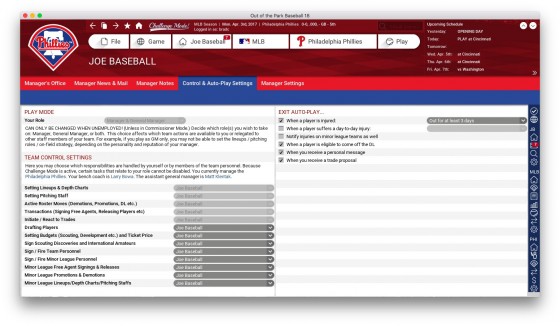
Bragging Rights
As you play through multiple seasons, you can earn various achievements, which are broken into bronze, silver, and gold levels. They’re the same achievements that were previously found in the game, but now you can keep track of them through your online profile, not just in the game.
There are 78 achievements total, including player accomplishments, such as hitting a walk-off grand slam or getting five hits in a game, team marks, like scoring 15 runs in a game, and GM/manager bragging rights, such as notching 500 career wins or meeting all of your owner’s goals. Their icons turn from gray to colored as you earn them, and when you mouse over one of them, you can see how many times you’ve achieved it, the first and last times you did so, and what percentage of players also earned it.

You can also view your total seasons played, average season score, and total achievement score, along with the stats for the last 10 seasons you’ve played through. The leaderboards offer five rankings: season score, season score average, most achievements, most distinct achievements, and achievement score.
Challenge Mode lets you challenge not only yourself, to see if you can earn all 78 achievements, but also challenge others for worldwide bragging rights. This is just the start of what Out of the Park Developments plans to offer players who want to compete online, so stay tuned for some major new online expansion announcements later this summer. You won’t want to miss it!









