Leave a Message
cheyennemcman's Chalkboard
# 38
jvalverde88 @ Sep 16, 2013
|
|||||||||||||
|
# 37
jvalverde88 @ Sep 15, 2013
|
|||||||||||||
|
# 36
jvalverde88 @ Sep 15, 2013
|
|||||||||||||
|
# 34
jvalverde88 @ Sep 15, 2013
|
|||||||||||||
|
# 33
jvalverde88 @ Sep 15, 2013
|
|||||||||||||
|
# 32
jvalverde88 @ Sep 14, 2013
|
|||||||||||||
|
# 31
jvalverde88 @ Sep 13, 2013
|
|||||||||||||
|
# 30
jvalverde88 @ Sep 13, 2013
|
|||||||||||||
|
# 29
jvalverde88 @ Sep 13, 2013
|
|||||||||||||
|
# 28
jvalverde88 @ Sep 13, 2013
|
|||||||||||||
|
http://www.mediafire.com/download/6w...6ver10_PS3.zip
# 27
jvalverde88 @ Sep 12, 2013
|
|||||||||||||
|
# 26
jvalverde88 @ Sep 12, 2013
|
|||||||||||||
|
# 25
jvalverde88 @ Sep 12, 2013
|
|||||||||||||
|
Take the SCEVMC1.VME file from the Muta save you just downloaded and copy it in to the NPUD21702 folder in your usb.
# 24
jvalverde88 @ Sep 12, 2013
|
|||||||||||||
|
# 23
jvalverde88 @ Sep 11, 2013
|
|||||||||||||
|
# 22
jvalverde88 @ Sep 11, 2013
|
|||||||||||||
|
# 21
jvalverde88 @ Sep 11, 2013
|
|||||||||||||
|
# 20
jvalverde88 @ Sep 3, 2013
|
|||||||||||||
|
# 19
jvalverde88 @ Sep 3, 2013
|
|||||||||||||
|
# 18
jvalverde88 @ Sep 3, 2013
|
|||||||||||||
|
# 17
jvalverde88 @ Sep 3, 2013
|
|||||||||||||
|
# 16
jvalverde88 @ Sep 3, 2013
|
|||||||||||||
|
# 15
jvalverde88 @ Sep 2, 2013
|
|||||||||||||
|
# 13
jvalverde88 @ Aug 31, 2013
|
|||||||||||||
|
# 12
jvalverde88 @ Aug 29, 2013
|
|||||||||||||
|
# 11
jvalverde88 @ Aug 29, 2013
|
|||||||||||||
|
# 10
jvalverde88 @ Aug 28, 2013
|
|||||||||||||
|
# 9
jvalverde88 @ Aug 28, 2013
|
|||||||||||||
|
# 8
jvalverde88 @ Aug 28, 2013
|
|||||||||||||
|
# 7
jvalverde88 @ Aug 28, 2013
|
|||||||||||||
|
# 6
jvalverde88 @ Aug 28, 2013
|
|||||||||||||
|
# 5
jvalverde88 @ Aug 28, 2013
|
|||||||||||||
|
# 4
jvalverde88 @ Aug 27, 2013
|
|||||||||||||
|
# 3
jvalverde88 @ Aug 27, 2013
|
|||||||||||||
|
# 2
jvalverde88 @ Aug 27, 2013
|
|||||||||||||
|
# 1
jvalverde88 @ Aug 27, 2013
|
|||||||||||||
|
cheyennemcman
5
cheyennemcman's Screenshots (0)
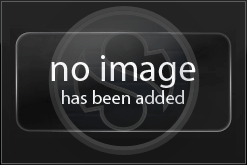
cheyennemcman does not have any albums to display.
cheyennemcman's Friends
Recent Visitors




