PanthersFan89's Blog

Don't forget to Read below
Any roster works with these settings
Tested in CCM.
These sliders are most people that like no BS plays and want real experience out of All-pro,I wanted to make Madden challenging and fun at the same time, without further ado, I present "The NFL Experience"Set
Cam Newton plays like Cam Newton, Russell Wilson plays like Russell Wilson. Tom Brady play like Tom Brady, Aaron Rodgers plays like Aaron Rodgers, etc
To set them, you MUST do the following unless you know for a fact that your intro difficulty was set to All Pro:
1. In the main menu, go to 'Customize', Select All Pro here.
2. Input every setting in as I have it. (set the difficulty here to All Pro), penalty sliders, and game sliders as they are for the current set (or in your CFM if you made personal tweaks).
3.Save profile after all the settings have been inputed in the main menu.
4.Go into your CFM and import the sliders using the triangle button or Y (on PS4 or Xbox. Within your CFM, set it to All Pro.
I used the following cause the way they feel like a Real NFl Game and every game is epic.
Before I get into the current sets, I thought I would provide some general thoughts on what each slider does:
The following are JoshC1997's observations about what each slider does.
Penalties
False start: Higher settings give O-line a faster jump at the snap. I recommend setting this about 20 points higher than your offsides setting.
Offsides: Higher settings give d-linemen a faster jump and greater block-shedding abilities. I do NOT recommend setting this high as it completely unbalances the line play.
Holding: Higher settings causes more holding animations to occur (mainly on pass blocking) - this can assist in improving blocking. At values above 65, you will start to see some suction blocking, so tread carefully.
Facemask: Higher settings will result in bigger hits on tackles and more fumbles, but also more broken tackles. Lower settings will result in more wrap-up tackles but fewer fumbles. If you go too low, every tackle will look like a 'bear hug'.
OPI: The higher it is, the more likely the receiver is to dive for a catch or run through a catch (if it is too high though, they will just run through virtually everything). If it is at a low setting, receivers will do anything they can to make the "safe" catch (they will almost never leave their feet, jump for a ball, etc.).
DPI: The lower it is, the more the CPU seems to go for deflections (in conjunction with the PCV slider). If it is super high, they will rarely go for deflections (unless you use a high PCV). If it is super low, they will literally stop covering receivers to try for the deflection. Also, if it is too far below OPI, there will be too much separation between receivers and DBs.
PCI: The higher this is, the more quickly defenders react to a play. Set it too high and mis-direction plays (like read option plays, jet sweeps, etc.) become too powerful.
IG: Affects QB AI. See my IG thread for further details.
RTP: Low settings make the pass rush more aggressive while high settings reduce their effectiveness. However, it appears that CPU QBs get rid of the ball more quickly at low settings. It's a bit of a balancing act but this is an effective way of adjusting pass rush effectiveness without changing any other sliders.
RTK: Set it low and defenders will attack and react to everything. Set it high, and they will read more. This plays in conjunction with the PCI and TAK sliders.
Human Sliders
Human QBA: How accurate your QB throws. A setting of 5 is pretty much the only setting that will give you offline throws.
Human PBK: How much time your line gives you on pass plays.
Human WRC: Can WRs catch the ball?
Human Fumbles: Lower settings will cause more fumbles.
Human RBK: How well your line blocks on run plays.
Human PCV: Lower values means that DBs stick to their routes more, high values mean they bat down more passes. However, if you bump it up too much, CBs will actually stop in the middle of the route. If you lower it too much, you will get mirroring where the DBs will actually be out in front of the WR running the same pattern (which also takes them out of run plays more often). I believe that with most slider sets, a range of 20 - 30 is the optimal value for balancing this. If it is too low, you may get too many coverage sacks.
Human INT: Higher value, more success picking off passes. May influence how often a DB goes for an interception.
Human Pass Reaction: More of a tendency slider. A setting of 50 is balanced. Below 50 and defenders will gear themselves more towards the run. Above 50 and they will gear themselves more towards the pass.
CPU Sliders
CPU QBA: How accurate the QB throws. You must calibrate the IG slider anytime you change this.
CPU PBK: How long does the line hold its blocks on pass plays? Now....the higher this is, the longer the QB will hold onto the football. So, ratcheting this up super high will not resolve the sack issues as the QBs will just hold it longer.
CPU WRC: Can WRs catch the ball?
CPU Fumbles:Interesting slider here as it effectively lowers the ratings of all RBs (and possibly other skill position players). If you set this to 50 and above, the CPU RBs will not use their special moves and will just start running like bowling balls (even the small scatbacks). I refer to this as "left-stick running", as it is akin to a human player running the ball using nothing but the left stick on your controller. I think a setting of around 40 is a 'sweet spot'.
CPU RBK: Same as Human RBK.
CPU PCV: Lower values means that DBs stick to their routes more, high values mean they bat down more passes. However, if you bump it up too much, CBs will actually stop in the middle of the route. If you lower it too much, you will get mirroring where the DBs will actually be out in front of the WR running the same pattern (which also takes them out of run plays more often). Same as for Human PCV, a setting of 20-30 seems to work well.
CPU INT: Higher value, more success picking off passes. May influence how often a DB goes for an interception.
CPU Pass Reaction: More of a tendency slider. A setting of 50 is balanced. Below 50 and defenders will gear themselves more towards the run. Above 50 and they will gear themselves more towards the pass.
Playcall Style: Enhanced or Slim (Personal Preference)
Speed: Slow or Normal (I prefer normal)
Gameplay: All pro
Qtr length: 5mins or more(User Preference)
accel clock: 25 sec
injuries: 45(Necessary)
fatigue: 55(Necessary
speed threshold: 45(Necessary)
ball hawk: on
strafe assist: off
heat seeker assist: off
switch assist: off
Defensive Graphics: on , user preference
Camera: Standard, user preference
HUM / CPU
QBA 10/10
PBK 0/0
CTH 45/43
RBK 0/ 0
FUM 40/ 40 fumbles are more realistic
PRC 60/ 80
INT 30/ 30 more realistic amount of picks
PCV 50/55
TAK 15/15 RBs don't get blasted from a hit
Special Teams
FG Power – 52/52
FG Acc - 42/42
Punt Power - 45/45
Punt Acc - 50/50
KO Power - 55/55
Penalties.
Offsides:55
False Start: 75
Holding: 70
Facemask: 51
Def PI: 30
Off PI: 70
KR/PR Int: 50
Clipping: 50
Int Grounding: 77
RTP: 50
RTK: 40
@JoshC1997: I sent this to you via PM, and I want others to see this as well....
No problem, thank you for be willing to do that.
That said, you are welcome to include this on your post; but please include the current version (it's in the first post of my thread) and also indicate that it came from my thread.
Credits:JoshC1997 with the observation for part of this thread
Here's a link to my post
HTML Code:
http://www.operationsports.com/forums/madden-nfl-football-sliders/839413-nfl-experience-sliders.html
For those who want to provide a Box Score: http://dynasties.operationsports.com...id=1&sport=nfl
This entry has not received any comments yet. You could be the first to leave one.
PanthersFan89
0
PanthersFan89's Blog Categories
PanthersFan89's Xbox 360 Gamercard
PanthersFan89's Screenshots (0)
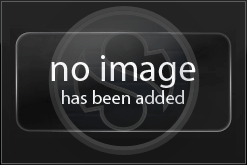
PanthersFan89 does not have any albums to display.
PanthersFan89's Friends
Recent Visitors
The last 10 visitor(s) to this Arena were:
PanthersFan89's Arena has had 19,346 visits
- baprecure
- BuffaloBulls7
- Con-Con
- jmurphy31
- Noturmanzzlol
- paulito25
- Playmakers
- smokinjoe069
- StonewallTexan
- TarHeelPhenom
PanthersFan89's Arena has had 19,346 visits


