DrUrsus's Blog

The above is an Xchange 360 save of the generic profile 1 with (hopefully) the dynamic update saved under it. I also resaved the acemab OS players and coaches file after the dynamic update was applied all under generic profile 1 of course.
EDIT: ******OK, it seems to take the new rankings and player ratings in OK, but the real team schedules just won't come with the profile or rosters. I tried various strategies. We may have to find out how it is saved and use Xport/Xplorer. If anyone figures it out, let me know. Sorry, it won't have the correct schedules
 ***********************
***********************I am not sure currently how this (the dynamic update) is saved. I am assuming it is either saved in the profile or in the actual roster file that you save. It is NOT saved as a TU file in Xport/Xplorer 360 because I checked. Maybe someone knows how it is saved in Xport (Bononnogiovanni?) or how it is saved in general?
Also anyone know how the tuning update in NHL 10 are saved? FYI, I can't find the NHL 10 patch TU file on my hard drive for some reason. Wasn't there a real patch? I looked very thoroughly and could NOT find it on my HDD. I may clear my cache and redownload all of my patches and get rid of old patches I don't need anymore too.
# 2
DrUrsus @ Nov 24
Yes, I have played NHL 10 since. I cleared my cache today and downloaded the patch. Strange it wasn't in there. I will take a look at that folder for the schedules when I get the chance.
# 3
tonybologna @ Nov 24
I do know the dynamic updates are not supposed effect the named rosters but as far as how & where it's saved I have no clue either. I know with NCAA Basketball 09 it was a pain to save roster files from the dummy(generic) profile first.
# 4
DrUrsus @ Nov 24
Well, actually the dynamic update can affect your named rosters ratings and appearances if you choose to do so. You can uncheck that and it won't however. It will NOT erase names however.
The rankings are in the profile or roster, but not the real schedules. I will have a look tomorrow at the folder Bonanno mentioned and see if I can figure something out. If anyone finds out something post here otherwise if I don't you are all out of luck, unfortunately. Remember, if you have dial up, I have posted instructions on how to get on Xbox Live Silver that way. It is slow, but you can get rosters, and patches at least.
The rankings are in the profile or roster, but not the real schedules. I will have a look tomorrow at the folder Bonanno mentioned and see if I can figure something out. If anyone finds out something post here otherwise if I don't you are all out of luck, unfortunately. Remember, if you have dial up, I have posted instructions on how to get on Xbox Live Silver that way. It is slow, but you can get rosters, and patches at least.
# 5
DrUrsus @ Nov 26
After much extensive searching in Xplorer, I am pretty sure that the authentic schedules are attached to your real Xbox Live profile. I copied almost every file onto my extra xbox 360 hdd to no avail. I looked under the 0000000000000000 folders and tried copying those files also. I tried various "work arounds" (saving the profile of the dummy profile after using my Xbox live account to have the authentic schedules working and then saving that dummy profile while it was all in memory). Unless someone else has an idea, I give up.
# 6
bonannogiovanni @ Nov 26
Doc can you tell me what files were inside the 0000000000000\454108C3 folder (and subfolders)?
DrUrsus
46
DrUrsus's Blog Categories
DrUrsus's Screenshots (0)
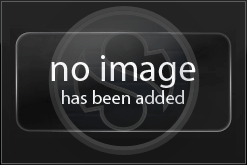
DrUrsus does not have any albums to display.
More
DrUrsus's Friends
Recent Visitors
The last 10 visitor(s) to this Arena were:
DrUrsus's Arena has had 241,927 visits
DrUrsus's Arena has had 241,927 visits



Did you play at least once with nhl 10 after the patch came out? The patch file name is something like TU_12K225Q_000000...