DJ's Blog

Initial impressions
I love those opening videos of real-game footage from the prior season that The Show uses. It just gets you pumped up to play the game. The load times seem longer than last year; it's not a huge deal to me, but it is worth noting.
The graphics are just amazing. I love the transitional lighting and the player models look 100% better than last year's game. The Broadcast Cameras and additional Hitting cameras are a great addition. The Camera Editor is very easy to use and it's cool to set things up just how you want it.
The pace of the game is similar to what you've seen in prior MLB games. You can easily spend 2 hours just playing a single game if you watch all the animations play out. Thankfully, you can be selective with what you want to watch and what you want to skip, so you can cut that game time down by as little or as much as you want.
Fielding has received an upgrade. You won't see as many balls getting past 3b/1b down the line or underneath their gloves anymore. The OF slowdown issue from 10 is a thing of the past. Outfielders, at least those with good ratings, are more accurate on their throws to the plate and catchers are much better at getting down the tag.
With default sliders, I've noticed a few things:
-The CPU throws more balls than the past few years.
-On pitchers' counts, the CPU seems to hit too many solid hits. Obviously, this stuff does happen in real life, but when I'm throwing a pitch low and outside to a right-handed hitter and it's an 0-2 count, he shouldn't be coming up with liners up the middle or yanking the ball down the line for a double or HR more than 50% of the time, which is what is happening now.
The crowd is more lively, and that's a good thing.
The commentary is not as bad as some people make it out to be. It's not groundbreaking and could use some ideas from other games to make it more lively, but overall it does the job.
OK, now let's break things down even more, starting with the addition of Analog Controls.
Analog Hitting
When I heard MLB The Show was adding Analog controls, I was excited. I'm not against pressing buttons, but I have to say that some of my most rewarding gaming experiences have come from games that have incorporated the use of the analog sticks in a easy to use but complex-in-nature way, such as EA's NHL series and 2K's NBA series.
MLB The Show uses a step-and-swing mechanic for hitting. Similar to MLB 2K's power swing, in MLB The Show, the user has to push back on the R-stick when the CPU pitcher is about ready to release the ball, then push forward on the stick when the ball approaches the plate to make contact.
Sounds easy enough, right? It is, if that pitch is down the middle. If a pitch goes to either side of the plate, MLB The Show has added an extra layer of depth to its swing mechanic by forcing the user to press the R-stick to where the pitch is to make solid contact.
To me, that's asking a little too much of the user. It's hard enough to get the stride timing correct and then the actual swing timing correct as the pitch comes towards you. Trying to react to which side of the plate the ball is headed towards, at least for me, is near-impossible, even with lowered pitch speeds.
What I would like to see moving forward is have the players' RATINGS determine where the PCI or swing winds up, instead of the User having to try and piece together what is a 3-part swing.
I will say that while Analog hitting can be frustrating, it is also very rewarding. You feel it when you get a hold of a pitch and hit it over the fence or to the gap. I've also found using Analog hitting has helped my plate discipline. I tend to draw more walks using Analog controls, as I am more patient waiting for a pitch in my zone than I am using Classic controls.
Timing Hitting
For you button-pressers, this is the mode for you. New to 11 is the additon of the Contact swing (which you can also use, along with Power and Normal, with Analog and Zone), which is triggered when you press the Cirlce button to hit. X is the traditional Normal swing and Square is the Power swing. No real surprises here and this is a nice alternative for those that are frustrated by Analog hitting.
NOTE: I have not used Zone hitting and I don't plan on it.
Analog Pitching
If you've played EA's MVP NCAA 07 game, you are familar with the "Rock and Fire" mechanic that MLB The Show uses for its Analog control. I am a big fan of the device and, once you bump the difficulty up to an appropriate level, it creates an intense batter-pitcher duel.
With Analog pitching, you pull back on the R-stick to start the pitchers' windup. The corresponding meter will tell you when to push up on the R-stick to actually pitch the ball. You can aim pitches with the L-stick and if you try and paint corners, you will have to move the R-stick in that direction you've pointed the L-stick to get the pitch to go where you intend it. Now, there is some built-in error to the system, so you won't be able to "master" the system, which is good becuase that would take a lot of the fun out of using the control sytem.
On All-Star and below, it's a little too easy to hit your spots. I've found Hall of Fame a good challenge; I can still place the ball where I want, but if I'm off on my use of the R-stick, my pitch isn't going to go where I want it to and, depending on where it winds up, can be a very bad thing.
I really don't see a need to go back to the old Meter or Classic controls. This system is very well-done and a nice addition to the game.
Analog Throwing
For this mechanic, the R-stick has been transformed into the baseball diamond. Press to the right to throw to first, up to second, etc. I should note that to throw to a cutoff man, you need to hold down L1 and then push the R-stick in ANY direction.
This is an easy system to pick up, but very hard to master. If you go above Veteran, you better be 100% accurate on your stick placement, or you will likely make an error. You'll know right away if your throw is going to be good or bad, as the ring surrounding your fielder will turn a certain color: green is good, yellow is OK (may or may not be trouble) and red is trouble.
I was on All-Star my first few games and would routinely make 4-6 errors a game. The throw I could never get down was to 2nd base. I'd always throw it away, even though I felt like I was pressing straight up. Be warned; if you make an error, the CPU will more than likely capitalize on it. I lost many a game due to giving the CPU extra at-bats. I've found Veteran is a good sweet-spot for me. I'm able to make more accurate throws, but if I get careless with my stick placement, I will throw the ball away. It just provides an older guy like me a little more leeway with the sticks; I have to be accurate, just not 100% like on the higher difficulties.
There's also a throwing meter associated with the throwing. Basically, the longer you hold the stick towards the base you are throwing, the harder the throw. Not rocket science.
Again, a very nice addition, although it may be a little too sensitive on higher difficulties.
Note: I have not used the Classic button controls for throwing, so I can't comment on how they are this year.
Franchise, Road To The Show
I have yet to dive into either of these modes, so I will not make any comments.
Online
I don't play Online, sorry.
CPU Difficulty
Baseball has always been one of my favorite games to play on a console because of the CPU AI. While games like Madden and NCAA Football are pretty easy to master, even with slider adjustments, I've always found the sledding tough in baseball games against the CPU. You never know when your team is going to stop hitting, stop pitching or light the world on fire. It's the unpredictability that keeps me coming back to baseball, and the CPU puts up a great fight in MLB 11.
On the mound, you need to study opponents' hot and cold zones and then as the game progresses, you better be aware of what you threw them because if you go with a similar pattern, don't be surprised if you start getting lit up.
The game plays great out of the box; only minimal slider adjustments are required. Adding in the separate difficulties for hitting, pitching and fielding really helps a user tailor the game to one's own needs. Right now I'm on Hall of Fame for hitting (Timing) and pitching (Analog) and Veteran for throwing.
Final thoughts
While on the surface, MLB 11 The Show may look like the same ol', same ol', it has received a lot of attention from the SCEA San Diego studio. The addition of Analog controls was much-needed and has injected the series with some freshness. The new controls may not be everyone's cup of tea, but the SCEA Developers have left all of the old control schemes in the game, so there's a setup that should please everyone. I would encourage everyone to at least give the new controls a try before dismissing them all together.
One last word on Analog controls: I really have tried to stay away from comparing games, but I think it's appropriate here. While I think both games have incorporated Analog well, I feel like MLB 2K provides one with a more user-friendly experience. I think 2K's hitting and throwing mechanics are easier to use than MLB The Show. Pitching? I like both systems, but if forced to choose, I would lean slightly towards 2K's gesture system over the rock-and-fire.
When you step between the white lines in MLB The Show, you will be engrossed from the first pitch to the last. The pitcher-batter duel feels more intense and as mentioned earlier, a more lively crowd helps get you invested in the on-field action. Throw in some Custom Broadcast and Batter Walk-Up sounds and you'll think you are at a real baseball game, not playing a video game.
I would like to see much more statistical overlays, but what is there is very good. I like the addition of the ticker on the bottom of the screen, although it can be a little distracting while batting.
MLB 11 The Show is simply more than a $60 roster update. With the new controls, player models, stadium upgrades, team-specific Broadcast cameras, additional hitting cameras, a camera editor, mix-and-match uniforms, this game is well worth your gaming dollar if you are a baseball fan. I haven't even mentioned the Player Vault, which is a nice feature for those who enjoy creating players and sharing them with the online community. Oh, and the Challenge of the Week is something you should try at least once. Be warned: it's addictive!
While not perfect (no game will ever be, sorry), there's so much to love about this game that it would take me a while to write it all out. All I will say is that despite my struggles with some of the controls, I'm having an absolute blast with this game, especially now that I've got a control scheme that I'm happy with.
# 3
DJ @ Mar 21
Thanks, guys. This was my first go at any kind of "official" review. As a former sportswriter, it was nice to get back into that mindset.
BTW, I have gone back to Analog hitting. I just refuse to give up on it, lol. I dropped down to Veteran and am just focusing on my timing and it has produced good results so far. It is very rewarding when you connect using the stick via pressing a button.
BTW, I have gone back to Analog hitting. I just refuse to give up on it, lol. I dropped down to Veteran and am just focusing on my timing and it has produced good results so far. It is very rewarding when you connect using the stick via pressing a button.
DJ's Blog Categories
DJ's Xbox 360 Gamercard
DJ's Screenshots (0)
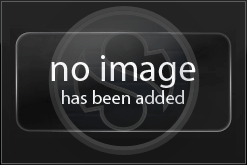
DJ does not have any albums to display.
More
DJ's Friends
Recent Visitors
The last 10 visitor(s) to this Arena were:
DJ's Arena has had 202,300 visits
- aukevin
- bigsmallwood
- cubby blue
- Hammerhunker
- Phantomboi1
- RealVictim
- ricket
- SkeeLo15
- studbucket
- The Kid 24
DJ's Arena has had 202,300 visits


