

 |
|
|
#1 | ||
|
College Prospect
Join Date: Jan 2001
Location: Raleigh, NC
|
Okay I am really frustrated...
Since last week I have suddenly began having trouble connecting to other gamers to play NCAA09 online... When I toyed with my router the other night I could not get anything to work and I thoroughly screwed things up so I had to reset the factory defaults which took about 2 hours to hook everything back up... Please help me figure this out. Prior to last week no problems connecting ever on XBL/NCAA. I have occasionally been able to game with non-FOFC'ers since the problem began but only through the "Quick Match" option. I have set up a DMZ to the IP of my 360 and noticed a "jump" in the connection strength/speed but no dice on helping my gaming problem. I have the appropriate ports forwarded to the IP of my 360 also. I do not have a static IP set up to my Xbox but since I have so few computers connected to I have never seen it be assigned a different IP - does this matter? If it does matter can someone help me set up static IP's to my laptop and XBox. When i tried that the other night I thoroughly f*ed things up... HELP!!!! I really want to play in the tourney and league but cannot get this figured out??? |
||
|
|

|
|
|
#2 |
|
Coordinator
Join Date: Sep 2003
|
I would just assign an IP to your 360. This is easy.
In your 360 Network setup, just give it an ip address of 192.168.1.150. Then put the same IP in the DMZ of your router. I don't think you need to assign an IP to everything else. I have this IP assigned to mine, but I have the ports opened. I have not tried the DMZ approach because I never thought of it. I like the idea though and will give it a shot tonight. |
|
|

|
|
|
#3 |
|
College Prospect
Join Date: Jan 2001
Location: Raleigh, NC
|
A wierd thing is when I get to the team select screen to play someone I automatically know if "my connection is bad" or not because we are assigned the same teams if it is bad and then it kicks us out after about 6 seconds. If the connection is "good" our own favorite teams come up (different teams) and we are able to continue.
I can't help but wonder if my ISP has changed something and that is why I cannot connect... It doesn't make since why I could connect to one person but not the next??? |
|
|

|
|
|
#4 |
|
College Starter
Join Date: Dec 2002
|
Likely has nothing to do with your problem, but I've been noticing recently that I have to restart (unplug from the wall for a few seconds and plug back in) my wireless adapter every so often or I have problems streaming videos from a PC to my 360.
|
|
|

|
|
|
#5 |
|
College Starter
Join Date: Dec 2002
|
Dola - My issue wouldn't even apply to the standard USB wireless adapter now that I think about it. I opted for the cheaper one that was actually made for the original XBOX.
|
|
|

|
|
|
#6 |
|
College Prospect
Join Date: Jan 2001
Location: Raleigh, NC
|
If you don't have any solutions a link to a forum or site that may have some helpful stuff on it would be great too!
|
|
|

|
|
|
#7 |
|
Pro Starter
Join Date: Nov 2003
Location: Alabama
|
I just want an additional post count
|
|
|

|
|
|
#8 |
|
College Prospect
Join Date: Apr 2004
Location: Barnegat, NJ
|
So at this point can you at least sign into Xbox Live? It is still just the connection problem to others?
Last edited by Ironhead : 08-04-2008 at 06:33 PM. |
|
|

|
|
|
#9 |
|
College Prospect
Join Date: Apr 2004
Location: Barnegat, NJ
|
Alright back to square one. Lets just get you able to host before we start configuring anything else.
Set everything up as DHCP in both the router and the XBox. Based on the manual I downloaded for your router all of your port forwarding should be accessable through the Applications & Gaming tab of your router. This screen is all of the ports I am forwarding to the Xbox. Not all might be necessary for NCAA but then again I'm not having any trouble connecting. 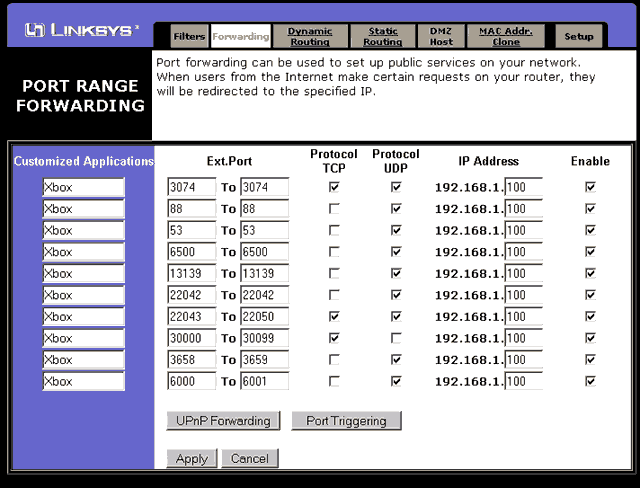 Try copying the same thing. You will just need to replace the actual IP address with whatever the router has actually assigned your box. Once you have done that if you want me to try connecting to you while you host then just let me know. |
|
|

|
|
|
#10 |
|
College Prospect
Join Date: Jan 2001
Location: Raleigh, NC
|
Thanks for the help...
Okay I opened all the ports you have open to my IP address (192.168.2.105) that is assigned to my 360. I also have a DMZ designated/enabled for the same IP address. Still no dice... I can only connect with about 1/3rd of the people I match with in the quick game screen... Any other thoughts??? |
|
|

|
|
|
#11 |
|
College Benchwarmer
Join Date: Oct 2000
Location: Ohio
|
My router had nothing but problems with the 360. It was even one of the XBox 360 certified routers. I messed with it for many months (even a year or two) and I ended up just buying a new router. It's a wireless gaming router of some sort and it was $90. It was expensive, but it's been worth it to not have to mess with the router. And I had the "strict" problem nonstop, and I had 2 buddies who are experts with computers mess with it on several occasions & they couldn't get it to work.
Not the best solution, but to me it was worth it (shrug) |
|
|

|
|
|
#12 |
|
College Prospect
Join Date: Jan 2001
Location: Raleigh, NC
|
Th most furstrating part is that I have 10 friends online playing NCAA and I can't play any of them...
And we all know how much better the game is versus humans (instead of the CPU)... |
|
|

|
|
|
#13 | |
|
College Prospect
Join Date: Jan 2001
Location: Raleigh, NC
|
Quote:
The wierd part is that I have not had any problems connecting with this router to anyone until late last week... The only thing I can think of is that we have had several phone/DSL outages from lightning storms and work being done to the local fiberoptics in the last two weeks??? But I have no idea how to explain this problem to the DSL support people since everything else works fine in my network... Could the router have been damaged enough to cause this problem by the lightning but still function completely normally for everything else I use it for??? Could something changing with the network (AT&T) due to their work on the lines have anything to do with it??? Is there any way to reset my router other than to unplug it and let it power back up??? I have done that several times and also reset it to the factory defaults as well... Also updated the firmware to the most up to date from Linksys... |
|
|
|

|
|
|
#14 |
|
College Prospect
Join Date: Jan 2001
Location: Raleigh, NC
|
|
|
|

|
|
|
#15 | |
|
College Prospect
Join Date: Apr 2004
Location: Barnegat, NJ
|
Quote:
Might be a silly question but just to double check. When you first go into your router setup pages you have changed the dropdown from "Automatic Configuration - DHCP" to "Static IP" and then assigned an IP to the MAC address for the 360? Last edited by Ironhead : 08-04-2008 at 09:00 PM. |
|
|
|

|
|
|
#16 |
|
College Prospect
Join Date: Jan 2001
Location: Raleigh, NC
|
Thanks again for your help...
I tried this also and still can't connect to certain gamers online? |
|
|

|
|
|
#17 |
|
Resident Alien
Join Date: Jun 2001
|
I have a long ethernet cable that I just run across the room from my wireless router to the 360 when I want to play online. Not the most elegant solution, but it's worked for me and saved me from having to buy the hundred dollar wireless setup for the 360.
Not sure if this would help in your situation, but thought I would mention it just in case. |
|
|

|
|
|
#18 |
|
College Prospect
Join Date: Jan 2001
Location: Raleigh, NC
|
Thanks... I have not resorted to pulling my old cable out... I am not sure that will solve my problem though but definitely will try it if I can't get this thing figured out...
I have now tried to bridge my modem and set my router to PPPOE mode and it will not connect to the internet at all??? I am in the process of calling linksys support to see if this may be a router problem from the lightning? |
|
|

|
|
|
#19 |
|
Resident Alien
Join Date: Jun 2001
|
FWIW, I have the same router as you.
|
|
|

|
|
|
#20 |
|
High School Varsity
Join Date: Dec 2004
Location: Midlothian, TX
|
I had the same issue with the same router. No matter what I did, I could not connect to friends in certain games. It also seemed to happen at once and I never could get it working right again. I thought it was the XBOX since it was at the time I was getting the red ring of death and exchanging consoles every few weeks. I also ended up just buying a new wireless router. I was also having problems with Vonage and the D-Link DIR-655 would prioritize voice and gaming data so it seemed to fit the bill. I haven't had any issues since. I can't say if it was the new router or the new console, since they were both replaced at around the same time.
One other thing to check would be UPNP. I don't remember what page it is on, but make sure UPNP support is enabled. That is supposed to allow the XBOX to open it's own ports, but it didn't seem to work on mine.
__________________
Lonnie |
|
|

|
|
|
#21 |
|
College Prospect
Join Date: Jan 2001
Location: Raleigh, NC
|
Okay I spent most of the afternoon - since abotu 12:30 est until now on the phone with AT&T, Linksys, and Xbox support...
Either I just got really lucky in connecting to 100% of the 7-8 people online in quick matches (I was able to connect to about 1/3 of the people I tried with before). Seems that my MTU (Speed) setting was set to auto and that resulted in an MTU setting of 1492... Xbox said I needed to set it to 1500 which was outside of the range that the router used. When I called linksys for the 3rd time to tell them this the guy checked and said that it needed to be set to 1365... I tried that and now everything seems to be working okay again... All I can figure is that the router went through some kind of reset when the lightning struck/power went out and that the setting got screwed up... But is still doesn't make alot of since to me... Now I need to see if I can connect with SunTzu and Bignej on NCAA to be certain that my problem is gone... Thanks again for your help everyone... |
|
|

|
|
|
#22 |
|
Pro Starter
Join Date: Dec 2003
Location: In the thick of it.
|
I should be home in about 2 hours bud. We'll rock and/or roll then.
__________________
I'm still here. Don't touch my fucking bacon. |
|
|

|
|
|
#23 |
|
Pro Rookie
Join Date: Dec 2006
Location: Rahway, NJ
|
Well, I'm officially in the same camp. I connect fine, but almost without fail, before the 1st quarter ends I get DC'ed. The only time it lasted longer than that was when I played Wade, I believe.
I've tried all the things listed here to no avail. I think I'm gonna pick up a new router tomorrow and see what happens. |
|
|

|
 |
| Currently Active Users Viewing This Thread: 1 (0 members and 1 guests) | |
| Thread Tools | |
|
|