
 |
Quote:
Ctrl-right click in an empty space in your iconbox and you will see a menu with the options for customizing, including creating new iconboxes Quote:
There should be instructions for customizing bbWeather that come with the plugin, but basically you Go to Yahoo.com and click on yahoo weather, enter your location information and when it gets to the page giving you your local weather, look at the URL in your browser. The last little part of the URL, right before the .htm extension should be copied into the bbWeather.rc file in the correct location (the last field, probably). Quote:
Quote:
|
Awesome thread, MJ4H. I have looked at but never tinkered with shell replacement because we had a W98 box and my girlfriend did not want to tinker with something different. Now that we have an XP box, I think I will be giving it a try again. Woohoo! :D
|
I am finding it impossible to change my background image with Blackbox. Even when I apply downloaded styles, it doesn't change. What do I have to do?
|
Downloaded styles I think have to include a certain switch or item in them to autoamatically change your background when you set the style. I've found most don't do this. I just download the wallpaper separately and set it manually when I want to change. I'm sure there's a way to do it, but I don't really know exactly what it is.
|
Ok then, how do you do it manually? right click --> system --> Blackbox --> backgrounds doesn't work for me, is there something else?
|
Right click:
System - Control - Display takes you to the normal windows display properties interface. Control - System is where all the control panel functions are. |
whats the sys info and volume plugins u use?
|
Quote:
|
Quote:
BBSysmon and BBInterface |
Quote:
The Slit is sort of like a dock for plug-ins I gather. Since I don't use it, I can't tell you much about it. |
Awesome man, thanks! I'm starting to learn how this thing works...
|
Hmpf. FM2005 refuses to run in windowed mode under bblean.
|
Quote:
Yet another reason we need the QOTM! |
I'm finding TVscraper from the Konfabulator website to be a mighty useful utility since my nights are filled with watching TV while on the puter. Thanks for the idea MattJones.
|
Quote:
|
Quote:
I ran into this problem the other day. I forgot to even consider it could be bblean causing this, since I have never had a single problem with any other game. I even started a thread about it here and Marc Vaughan responded telling me what to do. But yeah, it refused to start in windowed mode for me, too. Runs full-screen just fine. That is literally the first problem I've had running any software with bblean. Everything else works flawlessly. I have a feeling it would actually be one of the plug-ins giving it fits, though, like the one that tries to skin the title bar and stuff. I might play around with switching off plugins later today to see if it helps. If it does I can just make a shortcut with bbKeys to turn the plugin off and start FM in one stroke, I guess. |
Quote:
I haven' tried this yet, but try adding fm2005.exe to BBLeanSkin's exclusions.rc file |
Where do you download blackbox? I got to the site you mentioned, d/l'd 1.16, clicked on "blackbox.exe" and got a brown screen and it locked up.
|
Hey MJ4H, how did you get your shortcuts in the top left to look big and colorful? Mine are tiny and black and white.
|
Icon size 32, Saturation 255, Hue 0
(ctrl-click to bring up the options menu to set these) |
Quote:
|
Is there any shortcut in bbLean to minimize all programs and show the desktop like in explorer?
|
You can set it up in bbKeys I think
|
Small bump.
Just discovered a program called Object dock which I really like. It customizes the desktop in the mold of os X. ie. dock on the bottm with pretty icons that get big when you put an arrow over them. Reduced my desktop clutter and looks nice. Here is the link for those interested: http://www.stardock.com/products/objectdock/ |
Is Blackbox still available for download? I searched the site and can't find the file to download.
|
Quote:
http://www.bb4win.org/e107_plugins/c....php?content.6 But it's no longer developed. |
Quote:
Duh !!! The comment about version 1.13 and 1.16 in a message earlier threw me off. Thanks |
Quote:
|
Quote:
http://www.punksoftware.com/projects There is also yz dock which is harder to find I think because apple tried to shut it down (so I hear). If you like Object Dock, Rocket Dock is worth checking out. I don't remember the differences, but you might find one runs faster or offers a little something the other doesn't. |
I've been using ObjectDock since somebody (GWB maybe?) pointed it out in another thread. I like it, but it does seem to slow some things down a bit. I have a decent processor and plenty of RAM too. I'll take a look at Rocket Dock.
|
Bump because bblean 1.17.1 is great and plays nice with vista/7.
Lost In The Box - View topic - bbLean 1.17.1 |
This thread makes me realize how much more I like dangarion compared to DanGarion.
|
Screenshot of my desktop with the new bblean and auto-hide turned off:
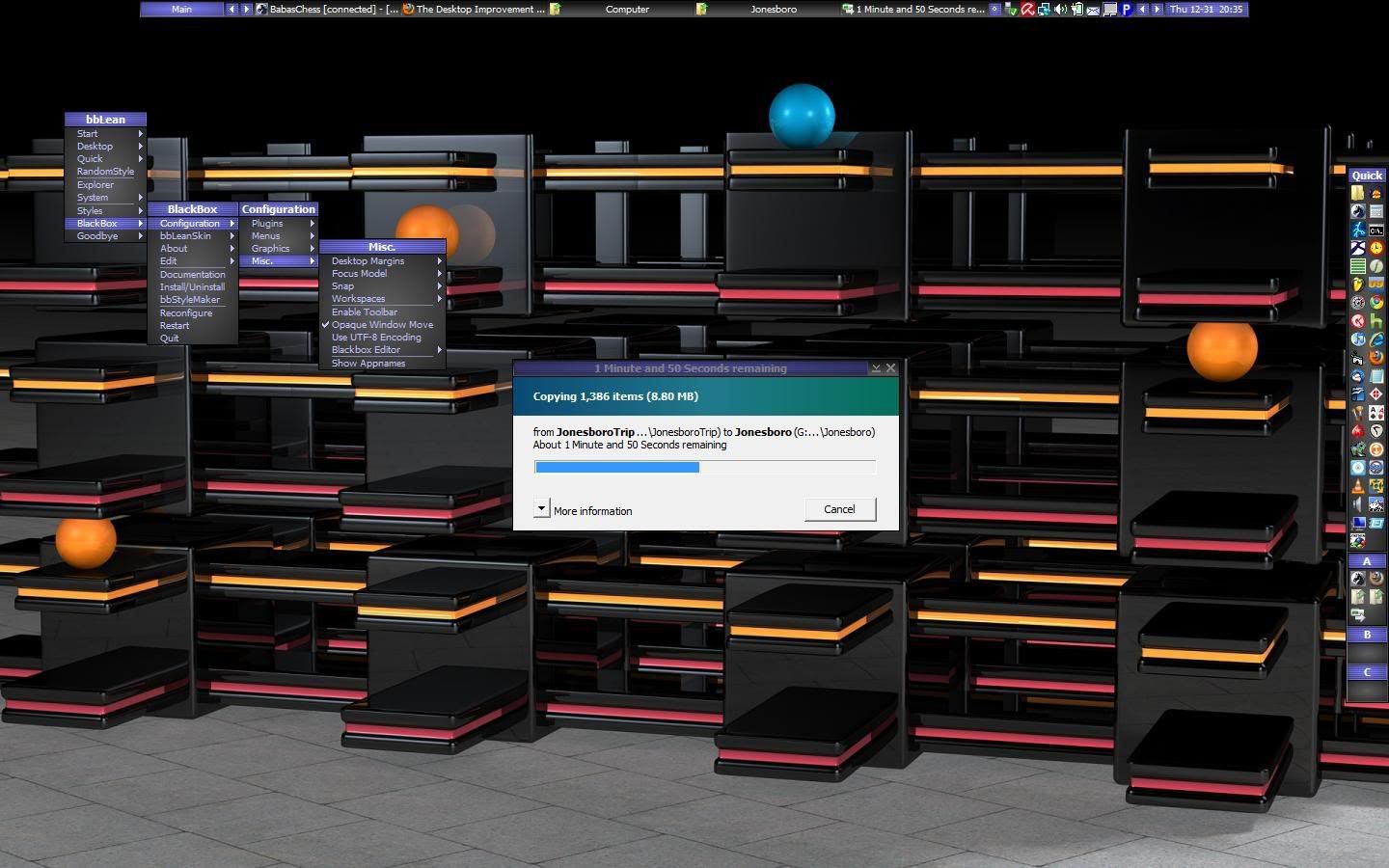 |
Quote:
Aw man... thanks... :( |
Not having seen this thread when it began, I started to read, saw Franklinnoble and threw up in my mouth a little.
|
what is babeschess?
|
You took 1400 pics of...Jonesboro?
|
Quote:
haha no I was transferring geocaching info to my gps including web pages that have lots of icon-sized images. |
Quote:
it is babaschess it is an interface for the free internet chess server (freechess.org) |
mj4h, is there much overhead(running the xwindows like skin thingy that is)? if I have a semi-marginal 3 year old XP machine do you know if would I be totally fucking myself if I ran that?
|
Quote:
That's his hidden Pron folder. |
stupid question : What in the hell is this bblean thing ? I did consult wikipedia, but i donīt speak "computer" very well and all i think i understand is that it is basically a new interface for windows, is that about right ? :confused:
|
Quote:
it replaces the windows interface - an i guess uses a lot less system resources to do so. so "behind the scenes" it's still windows, but just with a different interface...(someone correct me if i'm wrong) |
Here is my current desktop on my three year old laptop. Looking at getting a laptop and I will probably dual boot that as well, as I am hooked into Linux fully now.
edit: Oh, and my recording was better then this, but I seem to have gone the cheap route with converting the video format and making it a little smaller to upload for time's sake. So any weird things (like parts of one screen staying around when I rotate) don't actually happen, that is just the video. It is all nice and smooth and pretty. |
Cringer, what are you using to get the window switcher to function that way? I may try it out.
|
Quote:
It's the default setup in Ubuntu 10.04 (so I hope you use Linux). 10.04 comes out April 27th or 29th I think, this is the Beta 2 version I have on and it's actually working for me with no problems unlike the 9.10 betas so I have kept rolling with it. If you want them on the right (normal) side you have to actually go in and change it, though I am not sure how because I haven't cared enough to look. |
| All times are GMT -5. The time now is 04:53 PM. |
Powered by vBulletin Version 3.6.0
Copyright ©2000 - 2025, Jelsoft Enterprises Ltd.